포스팅 목차
[스케쥴] SAS 스케쥴 작업 사용하기
1. 제어판의 예약된 작업 사용
: 보통 Windows에서 스케쥴 작업시 사용
* 참고 : http://eknote.tistory.com/778
* 예제 :
- 실행 : "F:\kcis\05.pgm\18. 보상정보계\보상정보계_일마감.bat"
- 시작위치 : "F:\kcis\05.pgm\18. 보상정보계"
- 보상정보계_일마감.bat 파일 내용
( 로그 삭제 / SAS실행파일 위치 / SAS실행시 참조 CONFIG 위치 / SAS실행시 참조 AUTOEXEC 파일 위치 / SAS 작업 파일명 / SAS 작업시 로그파일 위치)
del "F:\kcis\05.pgm\18. 보상정보계\보상정보계_사고접수.LOG"
"C:\Program Files\SAS\SAS 9.1\sas.exe"
-CONFIG f:\kcis\init\SASV9.CFG
-AUTOEXEC f:\kcis\init\AUTOEXEC.SAS
-sysin "F:\kcis\05.pgm\18. 보상정보계\보상정보계_사고접수_일작업_v2.sas"
-LOG "F:\kcis\05.pgm\18. 보상정보계\보상정보계_사고접수.LOG"2. SAS함수 : SAS가 항상 실행되어 있어야함.
* SLEEP 함수 : http://www.statwith.pe.kr/SAS/1.FUNCTION/F0374.htm
* WAKEUP함수 : http://support.sas.com/onlinedoc/913/getDoc/ko/hostwin.hlp/win-func-wakeup.htm
반응형
'SAS' 카테고리의 다른 글
| [tranwrd] 불필요 변수 처리 방안 ( 단어 삭제 ) (0) | 2018.10.30 |
|---|---|
| [Re-scaling] 관측치 범위 재조정 / 표준화 / 정규... (0) | 2018.10.30 |
| [데이터 EXPORT] 마지막 변수의 공백 포함하여 방... (0) | 2018.10.30 |
| [스케쥴] SAS 스케쥴 작업 사용하기 (0) | 2018.10.29 |
| [데이터 EXPORT] 마지막 변수의 공백 포함하여 방... (0) | 2018.10.29 |
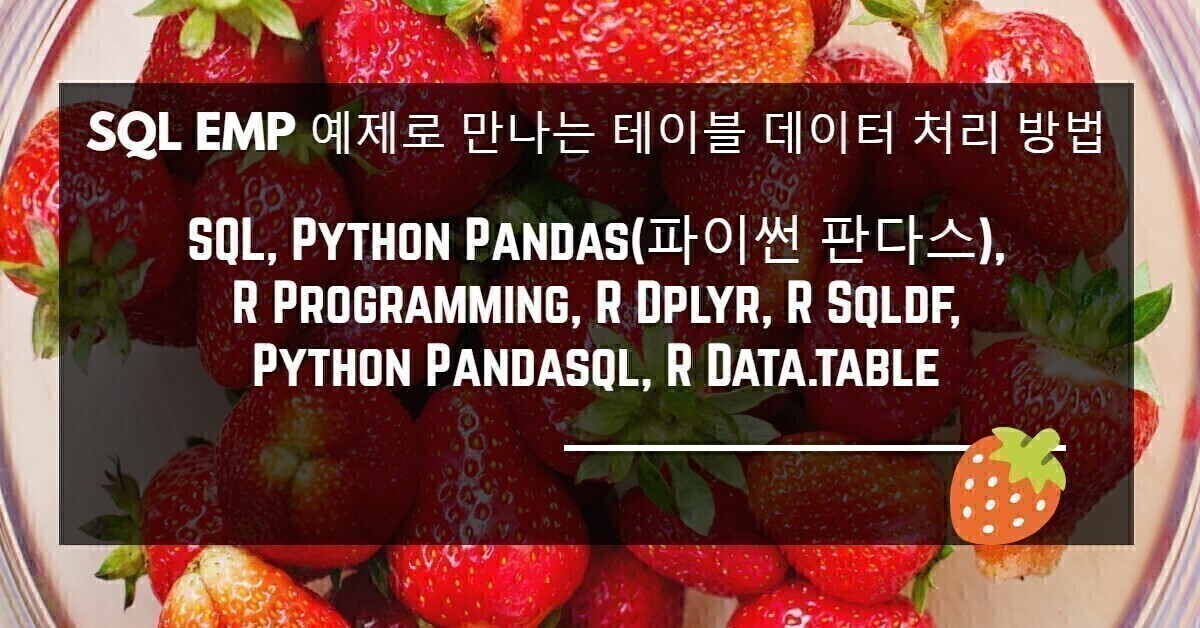
댓글