포스팅 목차
SQL Functions
단일행 함수
단일행 함수는 쿼리 테이블 또는 뷰의 모든 행에 대하여 단일 결과 행을 반환한다. 이 함수는 select lists,where 구문,START WITH, CONNECT BY 구문, HAVING구문을 지정할수 있다.
| 1. 수치함수 |
|
| 함수명 | 설명 |
|---|---|
| 002.ABS | 절대값을 반환한다. |
| 003.ACOS |
|
| 007.ASIN | n의 역사인(arc sine)값을 반환한다. |
| 008.ATAN | n의 역탄젠트(arc tangent)값을 반환한다. |
| 009.ATAN2 | ATAN2(n,m)은 atan2(n/m)과 같으며, n/m의 역탄젠트(arc tangent)값을 반환한다. |
| 013.BITAND | 인수1과 인수2의 비트에 대한 AND연산을 수행하여 정수를 반환한다. |
| 016.CEIL | 인수에서 지정한 수치를 올림하여 정수를 구하는 함수이다. |
| 026.COS | n(라디안으로 표현되는 각도)의 코사인값을 반환한다. |
| 027.COSH |
|
| 044.EXP | e의 n 제곱 값을 반환한다. |
| 050.FLOOR | 지정한 숫자보다 작거나 같은 정수 중에서 최대값을 반환한다 |
| 067.LN | 입력값의 자연 로그 값을 반환한다. |
| 070.LOG | LOG(m,n)에서 밑을 m으로 한 n의 로그 값을 반환. |
| 078.MOD | n2을 n1으로 나눈 나머지값을 반환. |
| 080.NANVL | 입력 값 n2가 Nan(숫치가 아닌)라면, 대체 값 n1을 반환. n2가 NaN이 아니라면, n2를 반환 |
| 102.POWER | n2의 n1승 값을 반환. |
| 118.REMAINDER | n2를 n1으로 나눈 나머지를 반환 |
| 120.ROUND (number) | n값을 소수점 이하를 integer를 기준으로 반올림하여 반환한다 |
| 130.SIGN | n의 부호를 반환. |
| 131.SIN | n의 사인(sine)값을 반환. |
| 132.SINH | n의 쌍곡선 사인(hyperbolic sine)을 반환. |
| 134.SQRT | n의 제곱근을 반환. |
| 159.TAN | n의 사인(tangent)값을 반환. |
| 160.TANH | n의 쌍곡선 탄젠트(hyperbolic tangent)을 반환. |
| 185.TRUNC (number) | 인수 n1을 소수점 자리 파라미터 n2 이하를 절삭. |
| 199.WIDTH_BUCKET | 동일한 넓이를 갖는 히스토그램을 생성. |
| 2. 문자값을 반환하는 문자 함수 |
|
| 함수명 | 설명 |
|---|---|
| 018.CHR | 10진수 n 에 대응하는 아스키코드를 반환. |
| 022.CONCAT |
|
| 057.INITCAP | 입력 문자열 중에서 각 단어의 첫 글자를 대문자로 나머지는 소문자로 변환하여 반환한다 |
| 071.LOWER | 입력된 문자열을 소문자로 변환한다 |
| 072.LPAD | 지정된 자리수 n으로부터 expr1을 채우고,왼편의 남은 공간에 expr1을 채운다. |
| 073.LTRIM | 문자열 char 좌측으로부터 set으로 지정된 모든 문자를 제거한다. |
| 081.NCHR | 유니코드 문자를 반환. |
| 087.NLS_INITCAP | 각 단어의 처음 문자를 대문자로, 나머지 문자를 소문자로 변환하여 char를 반환한다 |
| 088.NLS_LOWER | 모든 문자를 소문자로 변환하여 반환한다. |
| 089.NLSSORT |
입력 문자열을 소팅하여 스트링을 반환한다. |
| 090.NLS_UPPER | 입력 문자열을 모두 대문자로 변환한 문자열을 반환한다. |
| 115.REGEXP_REPLACE | 지정한 정규 표현을 만족하는 부분을, 지정한 다른 문자열로 치환합니다. |
| 116.REGEXP_SUBSTR | 지정한 정규 표현을 만족하는 부분 문자열을 반환. |
| 119.REPLACE | 파라미터로 주어지는 첫번째 문자열에서, 두번째 문자열을 모두 세번째 문자열로 바꾼 후 결과를 반환한다. |
| 125.RPAD | 인수 expr1 오른편으로 인수 expr2로 지정한 문자를 길이 필요에 따라 반복하여 n만큼 붙여준다 |
| 126.RTRIM | 인수 char의 오른쪽 끝에서 부터 set으로 지정된 모든 문자를 제거한다. |
| 133.SOUNDEX | char의 음성 표현을 가지는 문자열을 반환. |
| 147.SUBSTR | 문자열 Char에서 position 문자 위치로부터 substring_length 문자 길이만큼 문자열을 추출하여 반환. |
| 181.TRANSLATE | from_string에서 각 문자를 to_string안의 대응하는 문자로 치환하여 expr을 반환. |
| 183.TREAT | 인수의 선언형을 변경. |
| 184.TRIM | 문자열부터 선행 또는 후행(양쪽)문자를 제거. |
| 191.UPPER | 모든 문자를 대문자로 변환. |
| 3. NLS 문자 함수 |
|
| 함수명 | 설명 |
|---|---|
| 084.NLS_CHARSET_DECL_LEN | NCHAR열의 선언된 폭을 반환. |
| 085.NLS_CHARSET_ID | 문제셋 이름에 상응하는 ID번호를 반환. |
| 086.NLS_CHARSET_NAME | ID번호 number에 상응하는 문자 세트의 이름을 반환. |
| 4. 수치값을 반환하는 문자함수 |
|
| 함수명 | 설명 |
|---|---|
| 005.ASCII | 주어진 char의 첫 문자의 아스키 값에 상응하는 10진수값을 반환한다. |
| 058.INSTR | 문자열중에서 지정한 문자가 처음 나타나는 위치를 숫자로 반환. |
| 066.LENGTH | 인수 char의 길이를 반환한다 |
| 114.REGEXP_INSTR | 지정한 조건(정규 표현)을 만족하는 부분의 최초의 위치(무슨 문자인지)를 반환. |
| 5. 일시 함수 |
|
| 함수명 | 설명 |
|---|---|
| 004.ADD_MONTHS | 일자 date에 특정 개월수 integer를 더한 값을 반환한다 |
| 032.CURRENT_DATE |
|
| 033.CURRENT_TIMESTAMP | 현재 session의 날짜와 시간 정보를 반환한다 |
| 035.DBTIMEZONE | 데이터 베이스 time zone의 값을 반환한다 |
| 045.EXTRACT (datetime) | 특정 날짜,시간 값이나 날짜 값 표현식으로부터 지정된 날짜 영역의 값을 추출하여 반환한다 |
| 051.FROM_TZ | timestamp 데이터형과 time zone데이터 형을 TIMESTAMP WITH TIME ZONE 데이터형으로 변환. |
| 062.LAST_DAY | 해당 날짜가 속한 달의 마지막 날짜를 반환한다. |
| 069.LOCALTIMESTAMP | timestamp의 현재 날짜와 시각을 출력한다. |
| 079.MONTHS_BETWEEN |
|
| 082.NEW_TIME | date,zone1시간대를 zone2 시간대로 출력. |
| 083.NEXT_DAY | 해당일을 기준으로 명시된 요일의 다음 날짜를 변환. |
| 093.NUMTODSINTERVAL | n을 INTERVAL DAY TO SECOND 문자로 변경한다. |
| 094.NUMTOYMINTERVAL | n을 INTERVAL YEAR TO MONTH문자로 변경한다 |
| 121.ROUND (date) | 포맷 모델 fmt에 의해 지정한 단위로 반올림된 날짜를 반환한다 |
| 128.SESSIONTIMEZONE | 현재 세션의 시간대역(time zone)을 반영한다 |
| 152.SYS_EXTRACT_UTC | 협정 세계시간 UTC (Coordinated Universal Time—formerly Greenwich Mean Time)을 반환 |
| 157.SYSDATE | 데이터 베이스가 있는 OS의 일자와 시간을 반환한다 |
| 158.SYSTIMESTAMP | 시스템의 날짜를 반환한다 |
| 165.TO_CHAR (datetime) | 사용자가 지정한 폼을 갖는 varchar2 형식의 데이터로 변환한다 |
| 169.TO_DSINTERVAL | INTERVAR DAY TO SECOND값으로 변환한다. |
| 178.TO_TIMESTAMP | TIMESTAMP 데이터형의 값으로 변환한다. |
| 179.TO_TIMESTAMP_TZ | TIMESTAMP WITH TIME ZONE 데이터형으로 변환한다. |
| 180.TO_YMINTERVAL | INTERVAL YEAR TO MONTH 형태로 변경한다 |
| 186.TRUNC (date) | 날짜를 년,월,일을 기준으로 반올림하거나 절삭한다. |
| 187.TZ_OFFSET | 문장이 실행된 일자에 근거한 인수에 상응하는 time zone offset을 반환한다 |
| 6. 일반적인 비교 함수 |
|
| 함수명 | 설명 |
|---|---|
| 052.GREATEST | 하나 이상의 인수중에서 가장 큰 값을 반환. |
| 065.LEAST | 인수 EXPR의 리스트 중에서 가장 작은 값을 반환. |
| 7. 변환 함수 |
|
| 함수명 | 설명 |
|---|---|
| 006.ASCIISTR | 주어진 문자열의 아스키 문자열을 반환. |
| 012.BIN_TO_NUM |
비트(2진수) 벡터를 동등한 수치(10진수)로 변환. |
| 015.CAST | 데이터 형식이나 collection 형식을 다른 데이터 형식이나 collection 형식으로변환. |
| 017.CHARTOROWID | CHAR, VARCHAR2, NCHAR, or NVARCHAR2 데이터형태의 값으로부터 ROWID형으로 변환. |
| 021.COMPOSE | 완전한 정규화된 형태의 유니코드를 반환. |
| 023.CONVERT | 문자세트를 다른 문자세트로 문자열을 변환. |
| 037.DECOMPOSE | 입력과 같은 문자 세트로 분해후의 UNICODE 문자열을 반환. |
| 056.HEXTORAW | 16진수를 raw값으로 변환. |
| 093.NUMTODSINTERVAL |
|
| 094.NUMTOYMINTERVAL | n을 INTERVAL YEAR TO MONTH문자로 변경한다. |
| 110.RAWTOHEX | RAW을 16진수의 문자로 변환. |
| 111.RAWTONHEX | RAW을 NVARCHAR2 형태의 16진수로 변환. |
| 123.ROWIDTOCHAR | rowid 값을 VARCHAR2형식으로 변환. |
| 124.ROWIDTONCHAR | rowid값을 NVARCHAR2형식으로 변환. |
| 127.SCN_TO_TIMESTAMP | 시스템 변경 번호(SCN)로 평가되는 수치를 인수로 취하여, SCN과 관련된 가까운 timestamp를 반환. |
| 161.TIMESTAMP_TO_SCN | timestamp와 관련된 시스템 변경 번호(system change number,SCN)을 반환. |
| 162.TO_BINARY_DOUBLE | 배정밀도 부동소수점을 반환. |
| 163.TO_BINARY_FLOAT | 단순정밀도(single-precision) 부동 소수점수(floating-point number)를 반환. |
| 164.TO_CHAR (character) | 데이터 베이스 문자 세트로 변환. |
| 165.TO_CHAR (datetime) | 지정된 포맷의 VARCHAR2 데이터 타입의 값으로 변환. |
| 166.TO_CHAR (number) | VARCHAR2 데이터형의 값으로 변환. |
| 167.TO_CLOB | NCLOB값을 CLOB값으로 변환. |
| 168.TO_DATE | char을 날짜형 데이터 타입값으로 변환. |
| 169.TO_DSINTERVAL | INTERVAR DAY TO SECOND값으로 변환. |
| 170.TO_LOB | LONG또는 LONG ROW값을 LOB값으로 변환. |
| 171.TO_MULTI_BYTE | multibyte 문자를 상응하는 single-byte 문자로 변환한 문자를 반환. |
| 172.TO_NCHAR (character) | 문자열,CLOB,NCLOB 값을 각국 문자 세트로 변환. |
| 173.TO_NCHAR (datetime) | national character set으로 변환. |
| 174.TO_NCHAR (number) | n을 national character set으로 변환. |
| 175.TO_NCLOB | CLOB값을 NCLOB값으로 변환. |
| 176.TO_NUMBER | expr을 NUMBER 데이터형의 값으로 변환. |
| 177.TO_SINGLE_BYTE | multibyte문자를 그에 상응하는 single-byte문자로 변환하여 char을 반환. |
| 178.TO_TIMESTAMP | CHAR,VARCHAR2,NCHAR,NVARCHAR2 데이터형의 char을 TIMESTAMP 데이터형의 값으로 변환. |
| 179.TO_TIMESTAMP_TZ | CHAR,VARCHAR2,NCHAR,NVARCHAR2데이터형의 char을 TIMESTAMP WITH TIME ZONE 데이터형으로 변환. |
| 180.TO_YMINTERVAL | CHAR,VARCHAR2,NCHAR,NVARCHAR2 데이터형의 문자열을 INTERVAL YEAR TO MONTH 형태로 변경 |
| 182.TRANSLATE ... USING | char을 데이터 베이스 문자세트와 각국어 문자 센트사이의 변환에 대한 지정된 문자 세트로 변경. |
| 189.UNISTR | 텍스트 문자열을 인수로 취하고, 각국어 문자 세트로 반환. |
| 8. LARGE OBJECT(LOB) 함수 |
|
| 함수명 | 설명 |
|---|---|
| 011.BFILENAME | 서버 파일 시스템의 물리 LOB 바이너리 파일과 연관된 BFILE locator를 반환. |
| 042.EMPTY_BLOB, EMPTY_CLOB | LOB 변수를 초기화하기 위하여 쓰이거나, 또는 INSERT 문이나 UPDATE 문에서 empty LOB 위치를 반환. |
| 9. 수집 함수 |
|
| 함수명 | 설명 |
|---|---|
| 014.CARDINALITY | nested table에서 원소의 수를 반환. |
| 020.COLLECT | 선택된 행으로부터 입력된 형태의 중첩 테이블을 생성. |
| 103.POWERMULTISET | 입력된 중첩(nested)테이블의 공백이 아닌 모든 부분집합(submultisets)을 소유한 중첩 테이블의 중첩된 테이블을 반환. |
| 104.POWERMULTISET_BY_CARDINALITY | 중첩 테이블과 cardinality(주어진 수학적 집합에서 요소들의 개수)를 취해서, 지정한 카디나리트의 중첩 테이블의 모든 비공백 부분집합(submultisets이라고 불리는)을 소유하는 중첩 테이블의 중첩테이블을 반환. |
| 129.SET | 중첩 테이블에서 중복을 배제하여 반환. |
| 10. 계층 함수 |
|
| 함수명 | 설명 |
|---|---|
| 149.SYS_CONNECT_BY_PATH | 루트로 부터 node로 열의 값 Path를 반환. |
| 11. XML 함수 |
|
| 함수명 | 설명 |
|---|---|
| 039.DEPTH | 상관 변수를 가지는 UNDER_PATH조건에 의해 지정된 PATH에서 레벨의 수를 반환. |
| 043.EXISTSNODE | node의 존재여부를 확인하여 그 결과를 반환. |
| 046.EXTRACT (XML) |
|
| 047.EXTRACTVALUE | node의 스칼라 값을 반환. |
| 098.PATH | 지정된 자원에서 상대적인 경로를 반환. |
| 151.SYS_DBURIGEN | 특정 열 또는 행 오브젝트에 대한 DBURIType 데이터 타입의 URL을 생성. |
| 155.SYS_XMLAGG | 입력 받은 모든 문서를 하나의 XML문서를 통합. |
| 156.SYS_XMLGEN | 스칼라값,object type,xml type 인스턴스를 XML문서로 변형. |
| 200.XMLAGG | XML fragment(조각)의 집합체를 취해서, 집계된 XML 문서를 반환.
GROUP BY 질의에서 XML 데이타를 그룹으로 분류 또는 집계하는 함수. |
| 201.XMLCOLATTVAL | XML 단편(fragment)을 생성하고, 각각의 XML 단편(fragment)이 속성 name을 포함한 name열을 가지는 결과 XML으로 확장. |
| 202.XMLCONCAT | 둘 이상의 XML 값을 연결하는 함수. |
| 203.XMLELEMENT | XMLType 타입의 instance를 반환.
관계형 값을 XML 요소로 변형시키는 함수. |
| 204.XMLFOREST | 각 인수의 파라미터를 XML로 변환하고, 변환된 인수를 연결한 XML 단편(fragment)을 반환.
관계형 값 목록으로부터 XML 요소의 목록(일명: '포리스트(forest)')을 생성하는 함수. |
| 205.XMLSEQUENCE | XMLType에 있는 top-level 노드의 varray를 반환.
|
| 206.XMLTRANSFORM | 스타일 쉬트를 인스턴스로 적용하고, XMLType를 반환. |
| 12. 인코딩 함수와 디코딩 함수 |
|
| 함수명 | 설명 |
|---|---|
| 036.DECODE | 일반적인 프로그래밍 언어의 IF문을 SQL 문자 또는 PL/SQL안으로 끌여들여 사용하기 위하여 만들어진 오라클함수. |
| 041.DUMP | 지정한 데이터의 위치와 길이 등을 지정한 형식으로 반환. |
| 097.ORA_HASH | 주어진 표현에 대한 해쉬 값을 계산하는 함수. |
| 198.VSIZE | expr의 내부 표현에서 바이트의 수를 반환. |
| 13. NULL 함수 |
|
| 함수명 | 설명 |
|---|---|
| 019.COALESCE | 나열된 값을 순차적으로 체크하여 NULL이 아닌 첫번째 인수를 반환. |
| 068.LNNVL | 조건의 한쪽 또는 양쪽 연산자가 NULL이 존재할 경우에, 조건문을 평가하기 위한 방법을 제공. |
| 092.NULLIF | expr1과 expr2가 같으면, NULL값을 반환. |
| 095.NVL | 쿼리의 결과에서 NULL(공백으로 반환)값을 치환. |
| 096.NVL2 | 지정한 표현이 NULL인지 여부에 근거하여 쿼리의 반환될 값을 판단할수 있다. expr1이 NULL이 아니라면, NVL2는 expr2를 반환한다. 만약 expr1인 NULL이라면, NVL2는 expr3을 반환. |
| 14. 환경 함수 와 식별자 함수 |
|
| 함수명 | 설명 |
|---|---|
| 150.SYS_CONTEXT | 문맥 namespace와 관련된 parameter의 값을 반환. |
| 153.SYS_GUID | 16바이트로 구성된 고유전역식별자(globally unique identifier,RAW 값)을 생성하여 반환. |
| 154.SYS_TYPEID | 피연산자(operand)의 대부분 지정한 형태의 typeid를 반환. |
| 188.UID | 세션 사용자의 유일한 식별하는 정수를 반환.(로그인 유저) |
| 192.USER | VARCHAR2 형태를 가지는 세션 사용자(로그인 유저)의 이름을 반환. |
| 193.USERENV | 현재 세션에 대한 정보를 반환. |
| 15. 집계 함수 |
|
Aggregate functions return a single result row based on groups of rows, rather than on single rows. Aggregate functions can appear in select lists and in ORDER BY and HAVING clauses. They are commonly used with the GROUP BY clause in a SELECT statement, where Oracle Database divides the rows of a queried table or view into groups. In a query containing a GROUP BY clause, the elements of the select list can be aggregate functions, GROUP BY expressions, constants, or expressions involving one of these. Oracle applies the aggregate functions to each group of rows and returns a single result row for each group.
If you omit the GROUP BY clause, then Oracle applies aggregate functions in the select list to all the rows in the queried table or view. You use aggregate functions in the HAVING clause to eliminate groups from the output based on the results of the aggregate functions, rather than on the values of the individual rows of the queried table or view.
Many (but not all) aggregate functions that take a single argument accept these clauses:
-
DISTINCTcauses an aggregate function to consider only distinct values of the argument expression. -
ALLcauses an aggregate function to consider all values, including all duplicates.
For example, the DISTINCT average of 1, 1, 1, and 3 is 2. The ALL average is 1.5. If you specify neither, then the default is ALL.
All aggregate functions except COUNT(*) and GROUPING ignore nulls. You can use the NVL function in the argument to an aggregate function to substitute a value for a null. COUNT never returns null, but returns either a number or zero. For all the remaining aggregate functions, if the data set contains no rows, or contains only rows with nulls as arguments to the aggregate function, then the function returns null.
You can nest aggregate functions. For example, the following example calculates the average of the maximum salaries of all the departments in the sample schema hr:
SELECT AVG(MAX(salary)) FROM employees GROUP BY department_id;
AVG(MAX(SALARY))
----------------
10925
This calculation evaluates the inner aggregate (MAX(salary)) for each group defined by the GROUP BY clause (department_id), and aggregates the results again.
The aggregate functions are:
| 함수명 | 설명 |
|---|---|
| 010.AVG | 지정된 컬럼에 대한 조건을 만족하는 행중에서 Null을 제외한 평균을 반환. |
| 020.COLLECT | 선택된 행으로부터 입력된 형태의 중첩 테이블을 생성. |
| 024.CORR | 수치 쌍에 대한 상관 계수를 반환. |
| 025.CORR_* | (CORR 참조)는 Pearson's 상관계수를 계산. |
| 028.COUNT | 쿼리에 의해 반환된 행의 수를 반환. |
| 029.COVAR_POP | number조합의 세트의 모집단 공분산을 반환. |
| 030.COVAR_SAMP | number쌍의 세트의 표본 공분산을 반환. |
| 031.CUME_DIST | 값의 그룹에 있는 값의 누적 분포치를 계산. |
| 038.DENSE_RANK | ORDER BY절에 사용된 컬럼이나 표현식에 대하여 순위를 부여하는데 RANK()와 달리 동일 순위 다음의 순위는 동일 순위의 수와 상관없이 1 증가된 값을 돌려준다 |
| 048.FIRST | 주어진 소트 지정에 대해서 FIRST 또는 LAST로서 순위를 주어서 행의 세트로부터 값의 세트에 운영하는 집계와 분석 함수. |
| 053.GROUP_ID | 지정된 GROUP BY 결과로부터 중복된 그룹을 구별. |
| 054.GROUPING | ROLLUP이나 CUBE 연산자와 함께 사용하여 GROUPING 함수에 기술된 컬럼이 그룹핑 시 즉, ROLLUP이나 CUBE 연산시 사용이 되었는지를 보여 주는 함수. |
| 055.GROUPING_ID | 행과 관련되는 GROUPING 비트 벡터에 대응되는 수치를 반환. |
| 061.LAST | 행을 서열화 시켜서 마지막 행을 추출. |
| 075.MAX | 인수중에서 최대값을 반환. |
| 076.MEDIAN | 중앙값 또는 값의 정렬후에 중앙값이 보간된 값을 반환. |
| 077.MIN | 인수중에서 최소값을 반환. |
| 099.PERCENT_RANK | 그룹 수에 대한 값의 순위 퍼센트를 반환. |
| 100.PERCENTILE_CONT | 연속된 분포 모델을 가정한 역 분포 함수(inverse distribution function). |
| 101.PERCENTILE_DISC | 이산 분포 모형을 가정하는 역 분포 함수. |
| 108.RANK | 값의 그룹에서 값의 순위를 계산. |
| 117.REGR_ (Linear Regression) Functions | 선형회귀함수는 정규 최소 제곱 회귀 선상을 수치 쌍의 세트에 적합. |
| 135.STATS_BINOMIAL_TEST | 단지 두개의 유효한 값이 존재하는 이분 변수(두개의 배타적인 값을 가지는 변수)에 대해서 이용되는 정확 확률 테스트. |
| 136.STATS_CROSSTAB | 교차분석(crosstab)은 두개의 명목 변수를 분석하는 방법. |
| 137.STATS_F_TEST | STATS_F_TEST함수는 두개의 분산이 유의한 차가 있는지 테스트. |
| 138.STATS_KS_TEST | 두개의 표본이 같은 모집단에 속하고 있는지 또는 같은 분포를 가지는 모집단에 속하고 있는지 테스트 하는 Kolmogorov-Smirnov함수. |
| 139.STATS_MODE | 가장 큰 빈도를 가지는 값을 반환. |
| 140.STATS_MW_TEST | A Mann Whitney test는 2개의 독립 표본을 비교. |
| 141.STATS_ONE_WAY_ANOVA | 일원분산분석 함수(STATS_ONE_WAY_ANOVA)는 분산의 다른 2개 추정치 비교에 의해 통계적 유의성에 대한 평균(그룹 또는 변수에 대한)의 유의한 차를 검증. |
| 142.STATS_T_TEST_* | t검정에서는, 평균치의 차이의 유의성을 측정. |
| 143.STATS_WSR_TEST | 대응쌍표본의 윌콕스 부호 순위 검증을 수행하며,표본간의 차이가 zero로부터 유의한 차이가 있는지 검정. |
| 144.STDDEV | Number의 조합인 expr의 표본표준편차를 반환. |
| 145.STDDEV_POP | 모집단 표준 편차를 계산하고, 모집단 분산의 제곱근값을 반환. |
| 146.STDDEV_SAMP | 누적 표본 표준편차를 계산하고, 표본 분산의 제곱근값을 반환. |
| 148.SUM | expr의 값의 합을 반환. |
| 195.VAR_POP | Null값들을 제거한후에 Number 세트의 모집단 분산을 반환. |
| 196.VAR_SAMP | null들을 제거한후에 number의 세트의 표본분산을 반환. |
| 197.VARIANCE | expr의 분산을 반환. |
| 16. 분석 함수 |
|
Analytic functions compute an aggregate value based on a group of rows. They differ from aggregate functions in that they return multiple rows for each group. The group of rows is called a window and is defined by the analytic_clause. For each row, a sliding window of rows is defined. The window determines the range of rows used to perform the calculations for the current row. Window sizes can be based on either a physical number of rows or a logical interval such as time.
Analytic functions are the last set of operations performed in a query except for the final ORDER BY clause. All joins and all WHERE, GROUP BY, and HAVING clauses are completed before the analytic functions are processed. Therefore, analytic functions can appear only in the select list or ORDER BY clause.
Analytic functions are commonly used to compute cumulative, moving, centered, and reporting aggregates.
analytic_function::=
Description of the illustration analytic_function.gif
analytic_clause::=

Description of the illustration analytic_clause.gif
query_partition_clause::=

Description of the illustration query_partition_clause.gif
order_by_clause::=

Description of the illustration order_by_clause.gif
windowing_clause ::=

Description of the illustration windowing_clause.gif
The semantics of this syntax are discussed in the sections that follow.
analytic_function
Specify the name of an analytic function (see the listing of analytic functions following this discussion of semantics).
arguments
Analytic functions take 0 to 3 arguments. The arguments can be any numeric datatype or any nonnumeric datatype that can be implicitly converted to a numeric datatype. Oracle determines the argument with the highest numeric precedence and implicitly converts the remaining arguments to that datatype. The return type is also that datatype, unless otherwise noted for an individual function.
analytic_clause
Use OVER analytic_clause to indicate that the function operates on a query result set. That is, it is computed after the FROM, WHERE, GROUP BY, and HAVING clauses. You can specify analytic functions with this clause in the select list or ORDER BY clause. To filter the results of a query based on an analytic function, nest these functions within the parent query, and then filter the results of the nested subquery.
- Notes on the analytic_clause:
-
-
You cannot specify any analytic function in any part of the
analytic_clause. That is, you cannot nest analytic functions. However, you can specify an analytic function in a subquery and compute another analytic function over it. -
You can specify
OVERanalytic_clausewith user-defined analytic functions as well as built-in analytic functions. See CREATE FUNCTION .
-
query_partition_clause
Use the PARTITION BY clause to partition the query result set into groups based on one or more value_expr. If you omit this clause, then the function treats all rows of the query result set as a single group.
To use the query_partition_clause in an analytic function, use the upper branch of the syntax (without parentheses). To use this clause in a model query (in the model_column_clauses) or a partitioned outer join (in the outer_join_clause), use the lower branch of the syntax (with parentheses).
You can specify multiple analytic functions in the same query, each with the same or different PARTITION BY keys.
If the objects being queried have the parallel attribute, and if you specify an analytic function with the query_partition_clause, then the function computations are parallelized as well.
Valid values of value_expr are constants, columns, nonanalytic functions, function expressions, or expressions involving any of these.
order_by_clause
Use the order_by_clause to specify how data is ordered within a partition. For all analytic functions except PERCENTILE_CONT and PERCENTILE_DISC (which take only a single key), you can order the values in a partition on multiple keys, each defined by a value_expr and each qualified by an ordering sequence.
Within each function, you can specify multiple ordering expressions. Doing so is especially useful when using functions that rank values, because the second expression can resolve ties between identical values for the first expression.
Whenever the order_by_clause results in identical values for multiple rows, the function returns the same result for each of those rows. Please refer to the analytic example for SUM for an illustration of this behavior.
Restriction on the ORDER BY Clause
When used in an analytic function, the order_by_clause must take an expression (expr). The SIBLINGS keyword is not valid (it is relevant only in hierarchical queries). Position (position) and column aliases (c_alias) are also invalid. Otherwise this order_by_clause is the same as that used to order the overall query or subquery.
ASC | DESC
Specify the ordering sequence (ascending or descending). ASC is the default.
NULLS FIRST | NULLS LAST
Specify whether returned rows containing nulls should appear first or last in the ordering sequence.
NULLS LAST is the default for ascending order, and NULLS FIRST is the default for descending order.
Analytic functions always operate on rows in the order specified in the order_by_clause of the function. However, the order_by_clause of the function does not guarantee the order of the result. Use the order_by_clause of the query to guarantee the final result ordering.
windowing_clause
Some analytic functions allow the windowing_clause. In the listing of analytic functions at the end of this section, the functions that allow the windowing_clause are followed by an asterisk (*).
ROWS | RANGE
These keywords define for each row a window (a physical or logical set of rows) used for calculating the function result. The function is then applied to all the rows in the window. The window moves through the query result set or partition from top to bottom.
-
ROWSspecifies the window in physical units (rows). -
RANGEspecifies the window as a logical offset.
You cannot specify this clause unless you have specified the order_by_clause.
The value returned by an analytic function with a logical offset is always deterministic. However, the value returned by an analytic function with a physical offset may produce nondeterministic results unless the ordering expression results in a unique ordering. You may have to specify multiple columns in the order_by_clause to achieve this unique ordering.
BETWEEN ... AND
Use the BETWEEN ... AND clause to specify a start point and end point for the window. The first expression (before AND) defines the start point and the second expression (after AND) defines the end point.
If you omit BETWEEN and specify only one end point, then Oracle considers it the start point, and the end point defaults to the current row.
UNBOUNDED PRECEDING
Specify UNBOUNDED PRECEDING to indicate that the window starts at the first row of the partition. This is the start point specification and cannot be used as an end point specification.
UNBOUNDED FOLLOWING
Specify UNBOUNDED FOLLOWING to indicate that the window ends at the last row of the partition. This is the end point specification and cannot be used as a start point specification.
CURRENT ROW
As a start point, CURRENT ROW specifies that the window begins at the current row or value (depending on whether you have specified ROW or RANGE, respectively). In this case the end point cannot be value_expr PRECEDING.
As an end point, CURRENT ROW specifies that the window ends at the current row or value (depending on whether you have specified ROW or RANGE, respectively). In this case the start point cannot be value_expr FOLLOWING.
value_expr PRECEDING or value_expr FOLLOWING
For RANGE or ROW:
-
If
value_exprFOLLOWINGis the start point, then the end point must bevalue_exprFOLLOWING. -
If
value_exprPRECEDINGis the end point, then the start point must bevalue_exprPRECEDING.
If you are defining a logical window defined by an interval of time in numeric format, then you may need to use conversion functions.
If you specified ROWS:
-
value_expris a physical offset. It must be a constant or expression and must evaluate to a positive numeric value. -
If
value_expris part of the start point, then it must evaluate to a row before the end point.
If you specified RANGE:
-
value_expris a logical offset. It must be a constant or expression that evaluates to a positive numeric value or an interval literal. Please refer to "Literals " for information on interval literals. -
You can specify only one expression in the
order_by_clause -
If
value_exprevaluates to a numeric value, then theORDERBYexprmust be a numeric orDATEdatatype. -
If
value_exprevaluates to an interval value, then theORDERBYexprmust be aDATEdatatype.
If you omit the windowing_clause entirely, then the default is RANGE BETWEEN UNBOUNDED PRECEDING AND CURRENT ROW.
Analytic functions are commonly used in data warehousing environments. In the list of analytic functions that follows, functions followed by an asterisk (*) allow the full syntax, including the windowing_clause.
| 함수명 | 설명 |
|---|---|
| 010.AVG * | 지정된 컬럼에 대한 조건을 만족하는 행중에서 Null을 제외한 평균을 반환. |
| 024.CORR * | 수치 쌍에 대한 상관 계수를 반환. |
| 028.COUNT * | 쿼리에 의해 반환된 행의 수를 반환. |
| 029.COVAR_POP * | number조합의 세트의 모집단 공분산을 반환. |
| 030.COVAR_SAMP * | number쌍의 세트의 표본 공분산을 반환. |
| 031.CUME_DIST | 값의 그룹에 있는 값의 누적 분포치를 계산. |
| 038.DENSE_RANK | ORDER BY절에 사용된 컬럼이나 표현식에 대하여 순위를 부여하는데 RANK()와 달리 동일 순위 다음의 순위는 동일 순위의 수와 상관없이 1 증가된 값을 돌려준다 |
| 048.FIRST | 주어진 소트 지정에 대해서 FIRST 또는 LAST로서 순위를 주어서 행의 세트로부터 값의 세트에 운영하는 집계와 분석 함수. |
| 049.FIRST_VALUE * | 값의 정렬된 세트에서 첫번째 값을 반환. |
| 060.LAG | 현재 행을 기준으로 이전 값을 참조하는 함수. |
| 061.LAST | 행을 서열화 시켜서 마지막 행을 추출. |
| 063.LAST_VALUE * | 윈도우에서 정렬된 값중에서 마지막 값을 반환. |
| 064.LEAD | 현재 행을 기준으로 이후의 값을 참조하는 함수. |
| 075.MAX * | 인수중에서 최대값을 반환. |
| 077.MIN * | 인수중에서 최소값을 반환. |
| 091.NTILE | 순서화된 데이터를 expr에 의해 지정된 bucket의 수로 분한하여, 각 행을 적절한 bucket 번호를 할당.
|
| 099.PERCENT_RANK | 그룹 수에 대한 값의 순위 퍼센트를 반환. |
| 100.PERCENTILE_CONT | 연속된 분포 모델을 가정한 역 분포 함수(inverse distribution function). |
| 101.PERCENTILE_DISC | 이산 분포 모형을 가정하는 역 분포 함수. |
| 108.RANK | 값의 그룹에서 값의 순위를 계산. |
| 109.RATIO_TO_REPORT | 값의 세트의 합에 대한 값의 비율을 계산. |
| 117.REGR_ (Linear Regression) Functions * | 선형회귀함수는 정규 최소 제곱 회귀 선상을 수치 쌍의 세트에 적합. |
| 122.ROW_NUMBER | 분할별로 정렬된 결과에 대해 순위를 부여하는 기능.
|
| 144.STDDEV * | Number의 조합인 expr의 표본표준편차를 반환. |
| 145.STDDEV_POP * | 모집단 표준 편차를 계산하고, 모집단 분산의 제곱근값을 반환. |
| 146.STDDEV_SAMP * | 누적 표본 표준편차를 계산하고, 표본 분산의 제곱근값을 반환. |
| 148.SUM * | expr의 값의 합을 반환. |
| 195.VAR_POP * | Null값들을 제거한후에 Number 세트의 모집단 분산을 반환. |
| 196.VAR_SAMP * | null들을 제거한후에 number의 세트의 표본분산을 반환. |
| 197.VARIANCE * | expr의 분산을 반환. |
| 17. Object 참조 함수 |
|
| 함수명 | 설명 |
|---|---|
| 040.DEREF | 인수 expr의 오브젝트 참조를 반환. |
| 074.MAKE_REF | object 인식자가 주 키로 근거하고 있는 object 테이블에서 object view의 행 또는 object 표의 행에 대한 REF를 생성. |
| 112.REF | 인수로써 오브젝트 테이블 또는 오브젝트 뷰의 행과 연관된 상관 변수(테이블 별명)를 취한다 |
| 113.REFTOHEX | 인수 expr을 16진수로 변환. |
| 194.VALUE | object 테이블에 저장된 object instance를 반환. |
| 18. 모델 함수 |
|
| 함수명 | 설명 |
|---|---|
| 034.CV | 포뮬러의 좌측 항에 정의된 multi-cell reference를 우측 항으로 복사하는 기능을 제공.
우측 항 계산을 위해 좌측 항의 값 이용하기. |
| 059.ITERATION_NUMBER | 델 규칙에 따라 완료된 반복을 나타내는 정수를 반환. |
| 105.PRESENTNNV | cell_reference가 존재하고 NULL이 아닌 경우, model_clause이 실행되기 전에 expr1을 반환. |
| 106.PRESENTV | cell_reference가 존재할때 expr1을 반환한다. 그 이외에는 expr2를 반환. |
| 107.PREVIOUS | 각 iteration의 초기에 cell_reference의 값을 반환. |
| 19. 기타 단일행 함수 |
|
| 함수명 | 설명 |
|---|---|
| 152.SYS_EXTRACT_UTC | 협정 세계시간 UTC (Coordinated Universal Time—formerly Greenwich Mean Time)을 추출. |
| 190.UPDATEXML | XMLType인스턴스와 XPath값 쌍을 취하고, 업데이트된 값을 가지는 XMLType 인스턴스를 반환. |
* 통계분석연구회 : http://cafe.daum.net/statsas
* 백승민홈페이지 : http://www.statwith.pe.kr
'오라클 게시판 > 오라클(Oracle)' 카테고리의 다른 글
| 정규식 REGEXP_LIKE 함수 사용하기(Oracle 10g) (0) | 2018.10.30 |
|---|---|
| [오라클] 테이블 전치 (0) | 2011.01.04 |
| 오라클 랜덤 샘플링 ( Oracle Random Sampling ) (0) | 2011.01.04 |
| Oracle 날짜 관련 함수 (0) | 2011.01.04 |
| [오라클] HINT모음 (0) | 2011.01.04 |
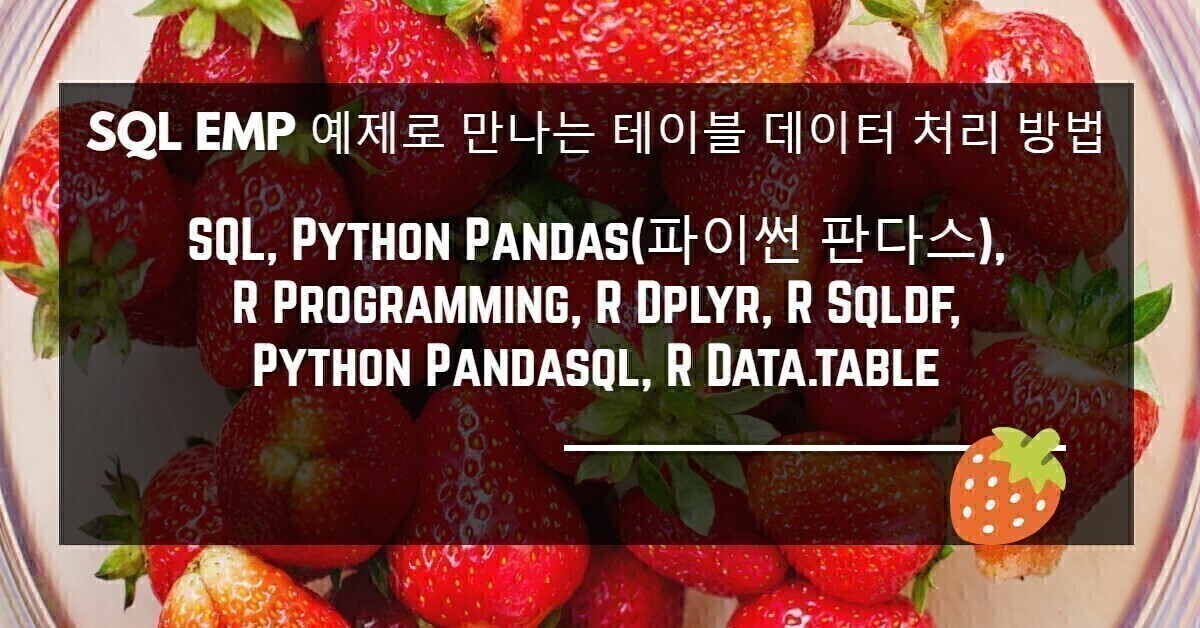

댓글