포스팅 목차
56. Display the names of the employees who earn highest salary in their respective departments.
* 개별 부서에서 최고 급여를 받는 직원의 정보를 출력하시오.
- 파이썬 & R 패키지 호출 및 예제 데이터 생성 링크
- [데이터 추출] 상관 서브쿼리(Correlated Subqueyr) 를 만족하는 데이터 추출 - 최대값(MAX)
|
1. Oracle(오라클)
- 상관 서브쿼리(Correlated Subqueyr)
상관 서브쿼리를 사용하여서 개별 사원의 부서 번호를 서브 쿼리에 전달하여서 해당 부서의 최고 급여를 반환받은 후 메인쿼리에서 최고 급여에 해당하는 사원 정보를 선택한다. 부서 20의 경우 부서 내 최고 급여 3000을 받는 사원이 2명이 존재한다.
| Oracle Programming |
select *
from emp e
where sal = (select max(sal) from emp where deptno=e.deptno)
2. Python Pandas(파이썬)
- 부서별 최대 급여를 계산 후 emp 테이블에 부서번호와 최대 급여를 기준으로 내부조인(Inner Join)으로 결합하여서 부서별 최대 급여를 수령하는 사원을 선택한다.
| Python Programming |
pd.merge(emp,
(emp['sal'].groupby(emp['deptno']).agg([np.max])),
how='inner',
left_on=['deptno','sal'], right_on=['deptno','amax'])
| Results |
| empno | ename | job | mgr | hiredate | sal | comm | deptno | amax | |
| 0 | 7698 | BLAKE | MANAGER | 7839.0 | 1981/03/01 | 2850 | NaN | 30 | 2850 |
| 1 | 7788 | SCOTT | ANALYST | 7566.0 | 1982/12/09 | 3000 | NaN | 20 | 3000 |
| 2 | 7902 | FORD | ANALYST | 7566.0 | 1981/12/03 | 3000 | NaN | 20 | 3000 |
| 3 | 7839 | KING | PRESIDENT | NaN | 1981/11/17 | 5000 | NaN | 10 | 5000 |
3. R Programming (R Package)
- 부서별 최대 급여를 계산 후 emp 테이블에 부서번호와 최대 급여를 기준으로 내부조인(Inner Join)으로 결합하여서 부서별 최대 급여를 수령하는 사원을 선택한다.
| R Programming |
%%R
merge(emp,
( aggregate(sal ~ deptno, data = emp, FUN = function(x) c(max = max(x) )) ),
by.x=c("deptno","sal"),
by.y=c("deptno","sal"),all=F)
| Results |
deptno sal empno ename job mgr hiredate comm
1 10 5000 7839 KING PRESIDENT NA 1981-11-17 NA
2 20 3000 7902 FORD ANALYST 7566 1981-12-03 NA
3 20 3000 7788 SCOTT ANALYST 7566 1982-12-09 NA
4 30 2850 7698 BLAKE MANAGER 7839 1981-03-01 NA
| R Programming |
%%R
merge(emp,
( data.frame(template=names(tapply(emp$sal, emp$deptno, max)), sal_max= tapply(emp$sal, emp$deptno, max)) ),
by.x=c("deptno","sal"),
by.y=c("template","sal_max"),all=F)
| Results |
deptno sal empno ename job mgr hiredate comm
1 10 5000 7839 KING PRESIDENT NA 1981-11-17 NA
2 20 3000 7902 FORD ANALYST 7566 1981-12-03 NA
3 20 3000 7788 SCOTT ANALYST 7566 1982-12-09 NA
4 30 2850 7698 BLAKE MANAGER 7839 1981-03-01 NA
| R Programming |
%%R
class(ave(emp$sal, emp$deptno, FUN = function(x) x == max(x)))
| Results |
[1] "numeric"
- ave 함수를 사용하여서 부서별 최대 연봉 수령자를 선택 후 subset 함수를 사용하여서 해당 정보를 선택한다.
- ave 함수는 최대 연봉 수령자에 해당하는 관측치에 numeric("1")을 반환하고, 해당하지 않는 관측치에 "0"을 반환한다. 이 값을 불리언(boolean) 값으로 변환하기 위하여 !! 연산자를 사용한다.
- Not(!) 연산자는 True/False 연산자를 반대로 False / Ture로 변환하다. ( Numeric 값으로 표시된 참("1")/거짓("0") 값을 !! 연산자를 통하여 불리언 연산자 True/False 로 변환한다. )
| R Programming |
%%R
# ! ave(emp$sal, emp$deptno, FUN = function(x) x == max(x))
subset(emp, !! ave(sal, deptno, FUN = function(x) x == max(x)))
| Results |
# A tibble: 4 x 8
empno ename job mgr hiredate sal comm deptno
<dbl> <chr> <chr> <dbl> <date> <dbl> <dbl> <dbl>
1 7698 BLAKE MANAGER 7839 1981-03-01 2850 NA 30
2 7788 SCOTT ANALYST 7566 1982-12-09 3000 NA 20
3 7839 KING PRESIDENT NA 1981-11-17 5000 NA 10
4 7902 FORD ANALYST 7566 1981-12-03 3000 NA 20
4. R Dplyr Package
부서별 최대 급여를 계산 후 emp 테이블에 부서번호와 최대 급여를 기준으로 내부조인(Inner_Join)으로 결합하여서 부서별 최대 급여를 수령하는 사원을 선택한다.
| R Programming |
%%R
emp %>%
inner_join ( emp %>% group_by(deptno) %>% summarise(max_amount = max(sal)) %>% ungroup(),
by = c("deptno","sal" = "max_amount") )
| Results |
`summarise()` ungrouping output (override with `.groups` argument)
# A tibble: 4 x 8
empno ename job mgr hiredate sal comm deptno
<dbl> <chr> <chr> <dbl> <date> <dbl> <dbl> <dbl>
1 7698 BLAKE MANAGER 7839 1981-03-01 2850 NA 30
2 7788 SCOTT ANALYST 7566 1982-12-09 3000 NA 20
3 7839 KING PRESIDENT NA 1981-11-17 5000 NA 10
4 7902 FORD ANALYST 7566 1981-12-03 3000 NA 20
5. R sqldf Package
상관 서브쿼리(Correlated Subqueyr)
상관 서브쿼리를 사용하여서 개별 사원의 부서 번호를 서브 쿼리에 전달하여서 해당 부서의 최고 급여를 반환받은 후 메인쿼리에서 최고 급여에 해당하는 사원 정보를 선택한다. 부서 20의 경우 부서 내 최고 급여 30를 받는 사원이 2명이 존재한다.
| R Programming |
%%R
sqldf("select * from emp e
where sal = (select max(sal) from emp where deptno=e.deptno)")
| Results |
empno ename job mgr hiredate sal comm deptno
1 7698 BLAKE MANAGER 7839 1981-03-01 2850 NA 30
2 7788 SCOTT ANALYST 7566 1982-12-09 3000 NA 20
3 7839 KING PRESIDENT NA 1981-11-17 5000 NA 10
4 7902 FORD ANALYST 7566 1981-12-03 3000 NA 20
6. Python pandasql Package
상관 서브쿼리(Correlated Subqueyr)
| Python Programming |
ps.sqldf("select * from emp e \
where sal = (select max(sal) from emp where deptno=e.deptno)")
| Results |
| empno | ename | job | mgr | hiredate | sal | comm | deptno | |
| 0 | 7698 | BLAKE | MANAGER | 7839.0 | 1981/03/01 | 2850 | None | 30 |
| 1 | 7788 | SCOTT | ANALYST | 7566.0 | 1982/12/09 | 3000 | None | 20 |
| 2 | 7839 | KING | PRESIDENT | NaN | 1981/11/17 | 5000 | None | 10 |
| 3 | 7902 | FORD | ANALYST | 7566.0 | 1981/12/03 | 3000 | None | 20 |
7. R data.table Package
부서별 최대 급여를 계산 후 emp 테이블에 부서번호와 최대 급여를 기준으로 내부조인(Merge)으로 결합하여서 부서별 최대 급여를 수령하는 사원을 선택한다.
| R Programming |
%%R
merge(DT, DT[ , .(sal_max = max(sal)), by = .(deptno)],
by.x=c("deptno","sal"),
by.y=c("deptno","sal_max"),all=F)
| Results |
deptno sal empno ename job mgr hiredate comm
1: 10 5000 7839 KING PRESIDENT NA 1981-11-17 NA
2: 20 3000 7788 SCOTT ANALYST 7566 1982-12-09 NA
3: 20 3000 7902 FORD ANALYST 7566 1981-12-03 NA
4: 30 2850 7698 BLAKE MANAGER 7839 1981-03-01 NA
8. SAS Proc SQL
상관 서브쿼리(Correlated Subqueyr)
| SAS Programming |
%%SAS sas
PROC SQL;
CREATE TABLE STATSAS_1 AS
select *
from emp e
where sal = (select max(sal) from emp where deptno=e.deptno);
QUIT;
PROC PRINT;RUN;
| Results |
| OBS | empno | ename | job | mgr | hiredate | sal | comm | deptno |
| 1 | 7698 | BLAKE | MANAGER | 7839 | 1981-03-01 | 2850 | . | 30 |
| 2 | 7788 | SCOTT | ANALYST | 7566 | 1982-12-09 | 3000 | . | 20 |
| 3 | 7839 | KING | PRESIDEN | . | 1981-11-17 | 5000 | . | 10 |
| 4 | 7902 | FORD | ANALYST | 7566 | 1981-12-03 | 3000 | . | 20 |
9. SAS Data Step
- 데이터 결합(Join)
| SAS Programming |
%%SAS sas
PROC SUMMARY DATA=EMP NWAY;
CLASS DEPTNO;
VAR SAL;
OUTPUT OUT=SAL_MAX(DROP=_:) MAX=SAL_MAX;
RUN;
PROC SORT DATA=EMP OUT=EMP_1;
BY DEPTNO;
RUN;
DATA STATSAS_3;
MERGE EMP_1(IN=A) SAL_MAX(IN=B);
BY DEPTNO;
IF SAL = SAL_MAX;
RUN;
PROC PRINT;RUN;
| Results |
| OBS | empno | ename | job | mgr | hiredate | sal | comm | deptno | SAL_MAX |
| 1 | 7839 | KING | PRESIDEN | . | 1981-11-17 | 5000 | . | 10 | 5000 |
| 2 | 7788 | SCOTT | ANALYST | 7566 | 1982-12-09 | 3000 | . | 20 | 3000 |
| 3 | 7902 | FORD | ANALYST | 7566 | 1981-12-03 | 3000 | . | 20 | 3000 |
| 4 | 7698 | BLAKE | MANAGER | 7839 | 1981-03-01 | 2850 | . | 30 | 2850 |
- PROC RANK 사용;
| SAS Programming |
%%SAS sas
PROC SORT DATA=EMP OUT=EMP_1;
BY DEPTNO;
RUN;
proc rank data=EMP_1 out= SAL_MAX(where=(SAL_rank=1)) ties=low descending;
BY DEPTNO;
var SAL;
ranks SAL_rank;
run;
PROC PRINT;RUN;
| Results |
| OBS | empno | ename | job | mgr | hiredate | sal | comm | deptno | SAL_rank |
| 1 | 7839 | KING | PRESIDEN | . | 1981-11-17 | 5000 | . | 10 | 1 |
| 2 | 7788 | SCOTT | ANALYST | 7566 | 1982-12-09 | 3000 | . | 20 | 1 |
| 3 | 7902 | FORD | ANALYST | 7566 | 1981-12-03 | 3000 | . | 20 | 1 |
| 4 | 7698 | BLAKE | MANAGER | 7839 | 1981-03-01 | 2850 | . | 30 | 1 |
| SAS Programming |
%%SAS sas
PROC SORT DATA=EMP OUT=EMP_1;
BY DEPTNO DESCENDING SAL;
RUN;
PROC SORT DATA=EMP_1 OUT=SAL_MAX NODUPKEY;
BY DEPTNO;
RUN;
PROC SORT DATA=EMP OUT=EMP_2;
BY DEPTNO SAL;
RUN;
DATA STATSAS_3;
MERGE EMP_2(IN=A) SAL_MAX(IN=B);
BY DEPTNO SAL;
IF A AND B;
RUN;
PROC PRINT;RUN;
| Results |
| OBS | empno | ename | job | mgr | hiredate | sal | comm | deptno |
| 1 | 7839 | KING | PRESIDEN | . | 1981-11-17 | 5000 | . | 10 |
| 2 | 7788 | SCOTT | ANALYST | 7566 | 1982-12-09 | 3000 | . | 20 |
| 3 | 7902 | FORD | ANALYST | 7566 | 1981-12-03 | 3000 | . | 20 |
| 4 | 7698 | BLAKE | MANAGER | 7839 | 1981-03-01 | 2850 | . | 30 |
10. Python Dfply Package
- 복수의 변수(Key)를 기준으로 데이터 결합 : 동일한 변수명으로 자동 결합 수행
| Python Programming |
emp >> \
inner_join( ( emp >> group_by('deptno') >> summarize(sal = X.sal.max()) ) )
| Results |
| empno | ename | job | mgr | hiredate | sal | comm | deptno | |
| 0 | 7698 | BLAKE | MANAGER | 7839.0 | 1981/03/01 | 2850 | NaN | 30 |
| 1 | 7788 | SCOTT | ANALYST | 7566.0 | 1982/12/09 | 3000 | NaN | 20 |
| 2 | 7902 | FORD | ANALYST | 7566.0 | 1981/12/03 | 3000 | NaN | 20 |
| 3 | 7839 | KING | PRESIDENT | NaN | 1981/11/17 | 5000 | NaN | 10 |
| Python Programming |
emp >> \
inner_join( ( emp >> group_by('deptno') >> summarize(sal = X.sal.max()) ), by = ['deptno', 'sal'] )
| Results |
| empno | ename | job | mgr | hiredate | sal | comm | deptno | |
| 0 | 7698 | BLAKE | MANAGER | 7839.0 | 1981/03/01 | 2850 | NaN | 30 |
| 1 | 7788 | SCOTT | ANALYST | 7566.0 | 1982/12/09 | 3000 | NaN | 20 |
| 2 | 7902 | FORD | ANALYST | 7566.0 | 1981/12/03 | 3000 | NaN | 20 |
| 3 | 7839 | KING | PRESIDENT | NaN | 1981/11/17 | 5000 | NaN | 10 |
- 일반적은 merger() 결합 방식
| Python Programming |
emp.merge( ( emp >> group_by('deptno') >> summarize(max_amount = X.sal.max()) ), \
how='inner', left_on=["deptno","sal"],right_on=["deptno","max_amount"])
| Results |
| empno | ename | job | mgr | hiredate | sal | comm | deptno | max_amount | |
| 0 | 7698 | BLAKE | MANAGER | 7839.0 | 1981/03/01 | 2850 | NaN | 30 | 2850 |
| 1 | 7788 | SCOTT | ANALYST | 7566.0 | 1982/12/09 | 3000 | NaN | 20 | 3000 |
| 2 | 7902 | FORD | ANALYST | 7566.0 | 1981/12/03 | 3000 | NaN | 20 | 3000 |
| 3 | 7839 | KING | PRESIDENT | NaN | 1981/11/17 | 5000 | NaN | 10 | 5000 |
- 정확한 원인을 아직 모르지만 inner_join 함수와 by= 옵션을 사용하여 내부 조인 수행 시 복수의 Join Key 변수 사용 시 에러가 발생하여서 아래와 같이 프로그램 내의 inne_join에 대한 부분을 별도로 inner_join_fun()으로 함수 이름 변경 후 사용하였음.
- 파일 위치 : C:\Users\사용자계정\anaconda3\Lib\site-packages\dfply
| Python Programming |
def get_join_parameters(join_kwargs):
"""
Convenience function to determine the columns to join the right and
left DataFrames on, as well as any suffixes for the columns.
"""
by = join_kwargs.get('by', None)
suffixes = join_kwargs.get('suffixes', ('_x', '_y'))
if by is None:
left_on, right_on = None, None
else:
if isinstance(by, str):
left_on, right_on = by, by
else:
if not isinstance(by[0], str):
left_on = by[0]
right_on = by[1] # 소스에는 right_in으로 되어 있음.
else:
left_on, right_on = by, by
return left_on, right_on, suffixes
@pipe
def inner_join_fun(df, other, **kwargs):
left_on, right_on, suffixes = get_join_parameters(kwargs)
joined = df.merge(other, how='inner', left_on=left_on,
right_on=right_on, suffixes=suffixes)
return joined
| Python Programming |
emp >> inner_join_fun(( emp >> group_by('deptno') >> summarize(sal_max = X.sal.max()) ), by =[['deptno', 'sal'], ['deptno', 'sal_max'],["_x","_y"]] )
| Results |
| empno | ename | job | mgr | hiredate | sal | comm | deptno | sal_max | |
| 0 | 7698 | BLAKE | MANAGER | 7839.0 | 1981/03/01 | 2850 | NaN | 30 | 2850 |
| 1 | 7788 | SCOTT | ANALYST | 7566.0 | 1982/12/09 | 3000 | NaN | 20 | 3000 |
| 2 | 7902 | FORD | ANALYST | 7566.0 | 1981/12/03 | 3000 | NaN | 20 | 3000 |
| 3 | 7839 | KING | PRESIDENT | NaN | 1981/11/17 | 5000 | NaN | 10 | 5000 |
- [에러] by= 인수를 지정하여 내부 조인 수행 시 복수의 Key 변수 지정한 경우 에러 발생
- 조치 사항 : 1) 파이썬의 pd.merge()로 별도로 처리하는 방법. 2) inner_join() 함수에 대한 부분을 inner_join_fun() 으로 함수명을 변경하여서 사용
| Python Programming |
emp >> \
inner_join( ( emp >> group_by('deptno') >> summarize(sal_max = X.sal.max()) ), by = {'left_on1': ['deptno', 'sal'], 'right_on1': ['deptno', 'sal_max']} )
---------------------------------------------------------------------------
KeyError Traceback (most recent call last)
<ipython-input-52-2ec0b62c1c58> in <module>
----> 1 emp >> \
2 inner_join( ( emp >> group_by('deptno') >> summarize(sal_max = X.sal.max()) ), by = {'left_on1': ['deptno', 'sal'], 'right_on1': ['deptno', 'sal_max']} )
~\anaconda3\lib\site-packages\dfply\base.py in __rrshift__(self, other)
140 other_copy._grouped_by = getattr(other, '_grouped_by', None)
141
--> 142 result = self.function(other_copy)
143
144 for p in self.chained_pipes:
~\anaconda3\lib\site-packages\dfply\base.py in <lambda>(x)
147
148 def __call__(self, *args, **kwargs):
--> 149 return pipe(lambda x: self.function(x, *args, **kwargs))
150
151
~\anaconda3\lib\site-packages\dfply\join.py in inner_join(df, other, **kwargs)
52 """
53
---> 54 left_on, right_on, suffixes = get_join_parameters(kwargs)
55 joined = df.merge(other, how='inner', left_on=left_on,
56 right_on=right_on, suffixes=suffixes)
~\anaconda3\lib\site-packages\dfply\join.py in get_join_parameters(join_kwargs)
20 left_on, right_on = by, by
21 else:
---> 22 if not isinstance(by[0], str):
23 left_on = by[0]
24 right_in = by[1]
KeyError: 0
- [에러] Key 변수의 이름이 서로 틀린 경우 Inner Join이 제대로 수행 안되는 에러 발생
- 조치사항 : 1) 파이썬의 pd.merge()로 별도로 처리하는 방법. 2) 내부 조인을 수행하기 위한 양쪽 테이블의 Join Key 변수의 이름을 사전에 동일하게 변경 처리.
| Python Programming |
emp >> \
inner_join( ( emp >> group_by('deptno') >> summarize(sal_max = X.sal.max()) ), \
left_on = ["deptno","sal"], right_on = ["deptno","sal_max"])
| Results |
| empno | ename | job | mgr | hiredate | sal | comm | deptno | sal_max | |
| 0 | 7369 | SMITH | CLERK | 7902.0 | 1980/12/17 | 800 | NaN | 20 | 3000 |
| 1 | 7566 | JONES | MANAGER | 7839.0 | 1981/04/02 | 2975 | NaN | 20 | 3000 |
| 2 | 7788 | SCOTT | ANALYST | 7566.0 | 1982/12/09 | 3000 | NaN | 20 | 3000 |
| 3 | 7876 | ADAMS | CLERK | 7788.0 | 1983/01/12 | 1100 | NaN | 20 | 3000 |
| 4 | 7902 | FORD | ANALYST | 7566.0 | 1981/12/03 | 3000 | NaN | 20 | 3000 |
| 5 | 7499 | ALLEN | SALESMAN | 7698.0 | 1981/02/20 | 1600 | 300.0 | 30 | 2850 |
| 6 | 7521 | WARD | SALESMAN | 7698.0 | 1981/02/22 | 1250 | 500.0 | 30 | 2850 |
| 7 | 7654 | MARTIN | SALESMAN | 7698.0 | 1981/09/28 | 1250 | 1400.0 | 30 | 2850 |
| 8 | 7698 | BLAKE | MANAGER | 7839.0 | 1981/03/01 | 2850 | NaN | 30 | 2850 |
| 9 | 7844 | TURNER | SALESMAN | 7698.0 | 1981/09/08 | 1500 | 0.0 | 30 | 2850 |
| 10 | 7900 | JAMES | CLERK | 7698.0 | 1981/12/03 | 950 | NaN | 30 | 2850 |
| 11 | 7782 | CLARK | MANAGER | 7839.0 | 1981/01/09 | 2450 | NaN | 10 | 5000 |
| 12 | 7839 | KING | PRESIDENT | NaN | 1981/11/17 | 5000 | NaN | 10 | 5000 |
| 13 | 7934 | MILLER | CLERK | 7782.0 | 1982/01/23 | 1300 | NaN | 10 | 5000 |

[SQL, Pandas, R Prog, Dplyr, SQLDF, PANDASQL, DATA.TABLE] SQL EMP 예제로 만나는 테이블 데이터 처리 방법 리스트
반응형
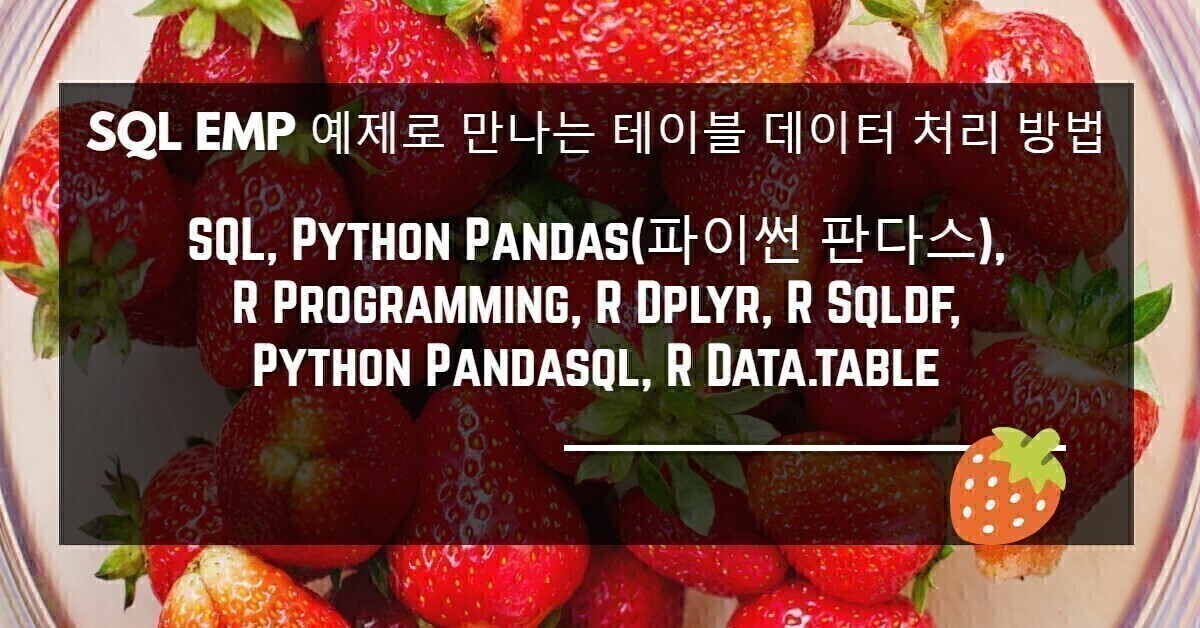




댓글