포스팅 목차
* 파이썬 & R 패키지 호출 및 예제 데이터 생성 링크
[ CONCAT 함수 ]
CONCAT 함수는 char1과 char2를 연결하여 반환한다.
- 함수설명 : COALESCE 오라클 함수 링크
1. Oracle(오라클)
| Oracle Programming |
SELECT CONCAT(CONCAT(ENAME, '''s job category is '), JOB) "Job"
FROM EMP;
| Results |
Job
----------------------------------------
KING's job category is PRESIDENT
BLAKE's job category is MANAGER
CLARK's job category is MANAGER
JONES's job category is MANAGER
SCOTT's job category is ANALYST
FORD's job category is ANALYST
SMITH's job category is CLERK
ALLEN's job category is SALESMAN
WARD's job category is SALESMAN
MARTIN's job category is SALESMAN
TURNER's job category is SALESMAN
ADAMS's job category is CLERK
JAMES's job category is CLERK
MILLER's job category is CLERK
2. Python Pandas(파이썬)
| Python Programming |
(emp['ename'] + "'s job category is " + emp['job']).head()
| Results |
0 SMITH's job category is CLERK
1 ALLEN's job category is SALESMAN
2 WARD's job category is SALESMAN
3 JONES's job category is MANAGER
4 MARTIN's job category is SALESMAN
dtype: object
3. R Programming (R Package)
| R Programming |
%%R
paste(emp$ename,"'s job category is " , emp$job )
| Results |
[1] "SMITH 's job category is CLERK" "ALLEN 's job category is SALESMAN"
[3] "WARD 's job category is SALESMAN" "JONES 's job category is MANAGER"
[5] "MARTIN 's job category is SALESMAN" "BLAKE 's job category is MANAGER"
[7] "CLARK 's job category is MANAGER" "SCOTT 's job category is ANALYST"
[9] "KING 's job category is PRESIDENT" "TURNER 's job category is SALESMAN"
[11] "ADAMS 's job category is CLERK" "JAMES 's job category is CLERK"
[13] "FORD 's job category is ANALYST" "MILLER 's job category is CLERK"
4. R Dplyr Package
| R Programming |
%%R
emp %>%
dplyr::mutate(ename_concat = paste(ename,"'s job category is " , job ) ) %>%
dplyr::select( - c(hiredate,mgr) ) %>%
head()
| Results |
# A tibble: 6 x 7
empno ename job sal comm deptno ename_concat
<dbl> <chr> <chr> <dbl> <dbl> <dbl> <chr>
1 7369 SMITH CLERK 800 NA 20 SMITH 's job category is CLERK
2 7499 ALLEN SALESMAN 1600 300 30 ALLEN 's job category is SALESMAN
3 7521 WARD SALESMAN 1250 500 30 WARD 's job category is SALESMAN
4 7566 JONES MANAGER 2975 NA 20 JONES 's job category is MANAGER
5 7654 MARTIN SALESMAN 1250 1400 30 MARTIN 's job category is SALESMAN
6 7698 BLAKE MANAGER 2850 NA 30 BLAKE 's job category is MANAGER
| R Programming |
%%R
emp %>%
dplyr::mutate( ename_concat_2 = stringr::str_c(ename,"'s job category is " , job ) ) %>%
dplyr::select( - c(hiredate,mgr) ) %>%
head()
| Results |
# A tibble: 6 x 7
empno ename job sal comm deptno ename_concat_2
<dbl> <chr> <chr> <dbl> <dbl> <dbl> <chr>
1 7369 SMITH CLERK 800 NA 20 SMITH's job category is CLERK
2 7499 ALLEN SALESMAN 1600 300 30 ALLEN's job category is SALESMAN
3 7521 WARD SALESMAN 1250 500 30 WARD's job category is SALESMAN
4 7566 JONES MANAGER 2975 NA 20 JONES's job category is MANAGER
5 7654 MARTIN SALESMAN 1250 1400 30 MARTIN's job category is SALESMAN
6 7698 BLAKE MANAGER 2850 NA 30 BLAKE's job category is MANAGER
5. R sqldf Package
| R Programming |
%%R
sqldf(" SELECT ename || '''s job category is ' || job as Job
from emp ")[1:5,]
| Results |
[1] "SMITH's job category is CLERK" "ALLEN's job category is SALESMAN"
[3] "WARD's job category is SALESMAN" "JONES's job category is MANAGER"
[5] "MARTIN's job category is SALESMAN"
6. Python pandasql Package
| Python Programming |
ps.sqldf(" SELECT ename || '''s job category is ' || job as Job \
from emp ").head()
| Results |
Job
0 SMITH's job category is CLERK
1 ALLEN's job category is SALESMAN
2 WARD's job category is SALESMAN
3 JONES's job category is MANAGER
4 MARTIN's job category is SALESMAN
7. R data.table Package
| R Programming |
%%R
DT <- data.table(emp)
dept_DT <- data.table(dept)
DT[, ename_concat := paste(ename,"'s job category is " , job )][1:5,-c("mgr","hiredate")]
| Results |
empno ename job sal comm deptno ename_concat
1: 7369 SMITH CLERK 800 NA 20 SMITH 's job category is CLERK
2: 7499 ALLEN SALESMAN 1600 300 30 ALLEN 's job category is SALESMAN
3: 7521 WARD SALESMAN 1250 500 30 WARD 's job category is SALESMAN
4: 7566 JONES MANAGER 2975 NA 20 JONES 's job category is MANAGER
5: 7654 MARTIN SALESMAN 1250 1400 30 MARTIN 's job category is SALESMAN
| R Programming |
%%R
DT <- data.table(emp)
dept_DT <- data.table(dept)
DT[, ename_concat_2 := stringr::str_c(ename,"'s job category is " , job )][1:5 , -c("mgr","hiredate")]
| Results |
empno ename job sal comm deptno ename_concat_2
1: 7369 SMITH CLERK 800 NA 20 SMITH's job category is CLERK
2: 7499 ALLEN SALESMAN 1600 300 30 ALLEN's job category is SALESMAN
3: 7521 WARD SALESMAN 1250 500 30 WARD's job category is SALESMAN
4: 7566 JONES MANAGER 2975 NA 20 JONES's job category is MANAGER
5: 7654 MARTIN SALESMAN 1250 1400 30 MARTIN's job category is SALESMAN
8. Python DuckDB의 SQL
| Python Programming |
%%sql
SELECT CONCAT(CONCAT(ename, '''s job category is '), job) "Job"
FROM emp
LIMIT 5
| Python Programming |
duckdb.sql(" SELECT CONCAT(CONCAT(ename, '''s job category is '), job) as Job_concat \
FROM emp \
LIMIT 5 ").df()
| Results |
Job_concat
0 SMITH's job category is CLERK
1 ALLEN's job category is SALESMAN
2 WARD's job category is SALESMAN
3 JONES's job category is MANAGER
4 MARTIN's job category is SALESMAN

--------------------------------------------
| [Oracle, Pandas, R Prog, Dplyr, Sqldf, Pandasql, Data.Table] 오라클 함수와 R & Python 비교 사전 목록 링크 |
| 오라클 SQL 함수(Oracle SQL Function) 목록 리스트 링크 |
| [SQL, Pandas, R Prog, Dplyr, SQLDF, PANDASQL, DATA.TABLE] SQL EMP 예제로 만나는 테이블 데이터 처리 방법 리스트 링크 링크 |
반응형
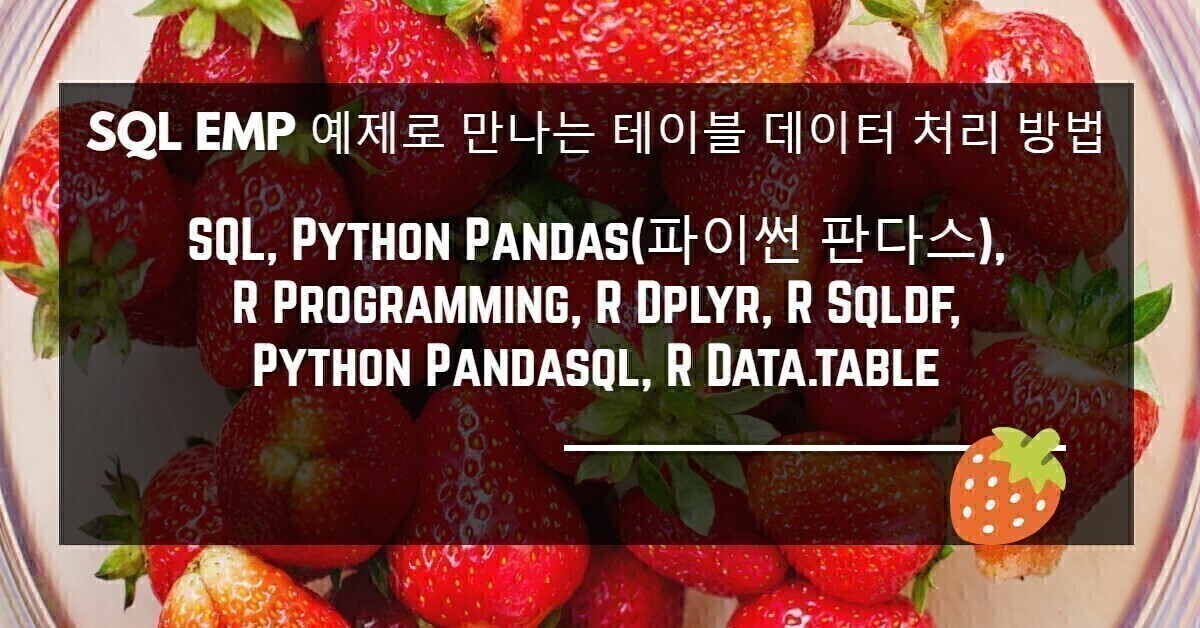




댓글