포스팅 목차
109. Display count of employees in each department where count greater than 3.
* 부서내 직원 수가 4명 이상인 부서의 부서명과 직원수를 출력하시오.
- 유사문제 : 109, 176, 185
- 파이썬 & R 패키지 호출 및 예제 데이터 생성 링크
- 그룹 집계 후 특정 조건을 만족하는 그룹의 집계 통계량 출력
|
1. Oracle(오라클)
부서별 직원의 수를 카운트 후 부서내 직원 수(집계 결과)가 4명 이상인 부서의 부서번호와 개별 부서의 직원수를 출력한다.
| Oracle Programming |
select deptno, count(distinct empno) as emp_cnt
from emp
group
by deptno
having count(*) > 3;
2. Python Pandas(파이썬)
부서별 직원의 수를 카운트 후 query() 함수를 사용하여서 부서내 직원 수가 4명 이상인 부서의 부서명과 직원수를 출력한다.
| Python Programming |
emp.groupby('deptno')['empno'].count().reset_index().query('empno > 3')
| Results |
| deptno | empno | |
| 1 | 20 | 5 |
| 2 | 30 | 6 |
부서별 직원의 수를 카운트 후 query() 함수를 사용하여서 부서내 직원 수가 4명 이상인 부서의 부서명과 직원수를 출력한다.
| Python Programming |
emp.groupby('deptno').agg({'empno':'count'}).reset_index().query('empno > 3')
| Results |
| deptno | empno | |
| 1 | 20 | 5 |
| 2 | 30 | 6 |
filter 함수를 사용하여서 부서별 직원의 수가 4명 이상인 직원 정보 리스트를 1차적으로 선택 후 다시 부서별 직원수를 카운트한다.
| Python Programming |
emp.groupby('deptno').filter(lambda x: x['empno'].count() > 3).groupby('deptno')['empno'].count().reset_index()
| Results |
| deptno | empno | |
| 0 | 20 | 5 |
| 1 | 30 | 6 |
3. R Programming (R Package)
부서별 직원의 수를 카운트 후 subset() 함수를 사용하여서 부서내 직원 수가 4명 이상인 부서의 부서명과 직원수를 출력한다.
| R Programming |
%%R
subset( aggregate(empno~deptno, emp, length),
empno>3 )
| Results |
deptno empno
2 20 5
3 30 6
부서별 직원의 수를 카운트 후 subset() 함수를 사용하여서 부서내 직원 수가 4명 이상인 부서의 부서명과 직원수를 출력한다.
| R Programming |
%%R
subset( aggregate(empno ~ deptno, data = emp, FUN = function(x) c(emp_cnt = length(x) ) ),
empno >3 )
| Results |
deptno empno
2 20 5
3 30 6
| R Programming |
%%R
aggregate(emp$empno,list(deptno_gr=emp$deptno),count)
| Results |
deptno_gr count.emp$empno
1 10 3
2 20 5
3 30 6
부서별 관측치 건수를 카운트 후 subset() 함수를 사용하여서 부서별 자료 개수(직원의 수)가 4건 이상인 부서의 부서명과 직원수를 출력한다. tapply() 함수는 벡터(Vector)의 개별 subset(그룹)별로 사용자가 지정한 함수를 계산하기 위한 함수이다.
| R Programming |
%%R
subset( tapply(emp$sal,emp$deptno,length), tapply(emp$sal,emp$deptno,length)>3 )
| Results |
20 30
5 6
4. R Dplyr Package
summarise() 함수를 지정하여 부서별 관측치 건수를 카운트 후 filter() 함수를 사용하여서 부서별 자료 개수(직원의 수)가 4건 이상인 부서의 부서명과 직원수를 출력한다.
| R Programming |
%%R
emp%>%
dplyr::group_by(deptno)%>%
dplyr::summarise(sumsal=n()) %>%
dplyr::filter(sumsal > 3)
| Results |
`summarise()` ungrouping output (override with `.groups` argument)
# A tibble: 2 x 2
deptno sumsal
<dbl> <int>
1 20 5
2 30 6
tally() 함수를 사용하여 부서별 관측치 건수를 계산한 후에 filter() 함수를 사용하여서 부서별 자료 개수(직원의 수)가 4건 이상인 부서의 부서명과 직원수를 출력한다.
| R Programming |
%%R
emp%>%
dplyr::group_by(deptno) %>%
dplyr::tally() %>%
dplyr::filter(n >3)
| Results |
# A tibble: 2 x 2
deptno n
<dbl> <int>
1 20 5
2 30 6
count() 함수를 사용하여 함수내 그룹 변수를 직접 지정하여 부서별 관측치 건수를 계산한 후에 filter() 함수를 사용하여서 부서별 자료 개수(직원의 수)가 4건 이상인 부서의 부서명과 직원수를 출력한다.
| R Programming |
%%R
emp%>%
dplyr::count(deptno) %>%
dplyr::filter(n >3)
| Results |
# A tibble: 3 x 2
deptno n
<dbl> <int>
1 10 3
2 20 5
3 30 6
그룹별 연산을 수행하기 위하여 do 함수를 사용하여 부서별 관측치 건수를 계산한 후에 filter() 함수를 사용하여서 부서별 자료 개수(직원의 수)가 4건 이상인 부서의 부서명과 직원수를 출력한다. Do 함수를 사용하여서 그룹별로 다양하고 복잡한 작업을 수행 할 수 있다.
| R Programming |
%%R
emp %>%
dplyr::group_by(deptno) %>%
do(data.frame(nrow=nrow(.))) %>%
dplyr::filter(nrow >3)
| Results |
# A tibble: 2 x 2
# Groups: deptno [2]
deptno nrow
<dbl> <int>
1 20 5
2 30 6
5. R sqldf Package
부서별 직원의 수를 카운트 후 부서내 직원 수가 4명 이상인 부서의 부서명과 직원수를 출력한다.
| R Programming |
%%R
sqldf(" select deptno, count(distinct empno) as emp_cnt
from emp
group
by deptno
having count(*)>3")
| Results |
deptno emp_cnt
1 20 5
2 30 6
6. Python pandasql Package
부서별 직원의 수를 카운트 후 부서내 직원 수(집계 결과)가 4명 이상인 부서의 부서명과 직원수를 출력한다.
| Python Programming |
ps.sqldf("select deptno, count(*) emp_cnt from emp group by deptno having count(*)>3;")
| Results |
| deptno | emp_cnt | |
| 0 | 20 | 5 |
| 1 | 30 | 6 |
7. R data.table Package
그룹별 연산을 수행하기 위하여 .SD 연산자(Subset of Data) 를 지정하여 부서별로 관측치 건수를 계산한 후에 부서별 자료 개수(직원의 수)가 4건 이상인 부서의 부서명과 직원수를 출력한다.
| R Programming |
%%R
DT <- data.table(emp)
DT[, .SD[.N > 3, .('emp_cnt' = .N)], keyby = .(deptno)]
| Results |
deptno emp_cnt
1: 20 5
2: 30 6
.N 함수를 사용하여 부서별 관측치 건수를 계산한 후에 filter() 함수를 사용하여서 부서별 자료 개수(직원의 수)가 4건 이상인 부서의 부서명과 직원수를 출력한다.
| R Programming |
%%R
DT <- data.table(emp)
DT[, .N, by = .(deptno)][N > 3]
| Results |
deptno N
1: 20 5
2: 30 6
8. SAS Proc SQL
부서별 직원의 수를 카운트 후 부서내 직원 수(집계 결과)가 4명 이상인 부서의 부서번호와 직원수를 출력한다.
| SAS Programming |
%%SAS sas
PROC SQL;
CREATE TABLE STATSAS_1 AS
select deptno, count(*) as EMPNO_CNT
from emp
group
by 1
having count(*)>3;
QUIT;
PROC PRINT;RUN;
| Results |
| OBS | deptno | EMPNO_CNT |
| 1 | 20 | 5 |
| 2 | 30 | 6 |
9. SAS Data Step
| SAS Programming |
%%SAS sas
PROC SUMMARY DATA=EMP NWAY;
CLASS DEPTNO;
VAR EMPNO;
OUTPUT OUT=STATSAS_2(DROP=_: WHERE=(EMPNO_CNT>3)) N=EMPNO_CNT;
RUN;
PROC PRINT;RUN;
| Results |
| OBS | deptno | EMPNO_CNT |
| 1 | 20 | 5 |
| 2 | 30 | 6 |
| SAS Programming |
%%SAS sas
PROC SORT DATA=EMP OUT=EMP_1;
BY DEPTNO;
RUN;
DATA STATSAS_2;
SET EMP_1;
BY DEPTNO;
IF FIRST.DEPTNO THEN EMPNO_CNT = 1;
ELSE EMPNO_CNT+1;
IF LAST.DEPTNO = 1 AND EMPNO_CNT > 3 THEN OUTPUT;
KEEP DEPTNO EMPNO_CNT;
RUN;
PROC PRINT;RUN;
| Results |
| OBS | deptno | EMPNO_CNT |
| 1 | 20 | 5 |
| 2 | 30 | 6 |
10. Python Dfply Package
| Python Programming |
emp >> group_by(X.deptno) >> summarize(emp_cnt = n(X.empno)) >> filter_by(X.emp_cnt > 3)
| Results |
| deptno | emp_cnt | |
| 1 | 20 | 5 |
| 2 | 30 | 6 |
emp >> group_by(X.deptno) >> summarize(emp_cnt = X.empno.count()) >> filter_by(X.emp_cnt > 3)
| deptno | emp_cnt | |
| 1 | 20 | 5 |
| 2 | 30 | 6 |
[SQL, Pandas, R Prog, Dplyr, SQLDF, PANDASQL, DATA.TABLE] SQL EMP 예제로 만나는 테이블 데이터 전처리 방법 리스트
'통계프로그램 비교 시리즈 > 프로그래밍비교(Oracle,Python,R,SAS)' 카테고리의 다른 글
| [데이터 추출] 특정 조건을 만족하는 데이터 추출 - 비상관 서브쿼리, 평균 - 111 (0) | 2022.12.06 |
|---|---|
| [데이터 추출] 해당 그룹에 대한 특정 조건을 만족하는 그룹 리스트 출력 - 110 (0) | 2022.12.06 |
| [데이터 추출] 최소값과 최대값 계산하기 - 108 (0) | 2022.12.05 |
| [데이터 추출] 관측치 최대값(MAX) 리스트 추출 - 107 (0) | 2022.12.04 |
| [데이터 정렬 - 내림차순 정렬] 수치형 데이터를 기준으로 내림차순 정렬 - 37 (오라클 SQL, R, Python, SAS) (0) | 2022.10.31 |
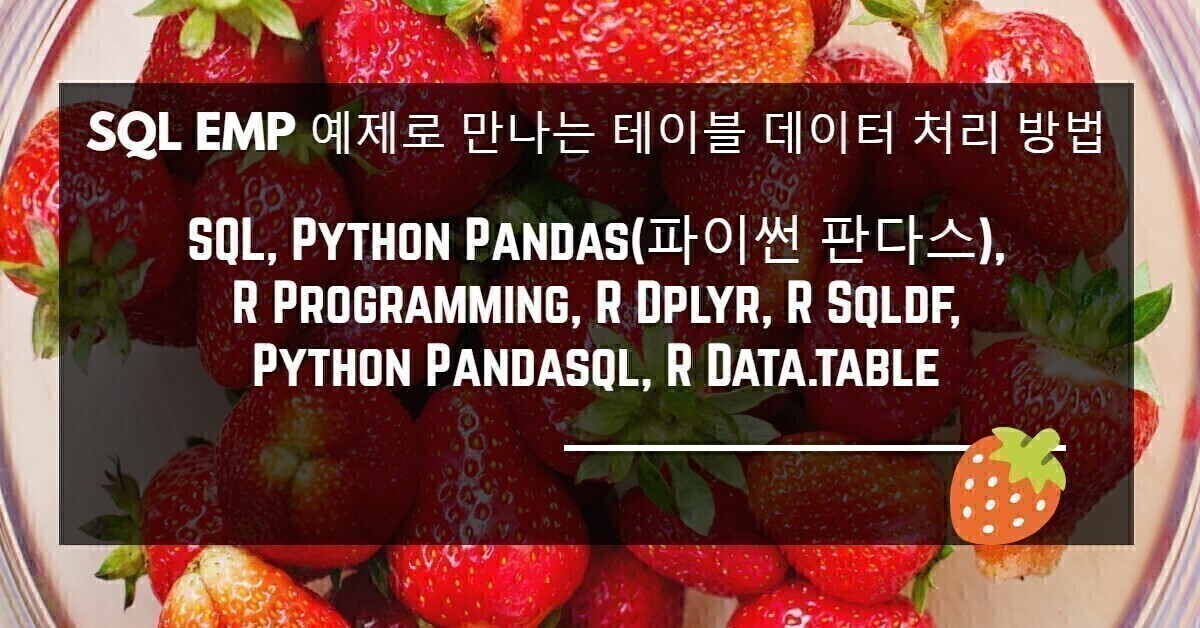
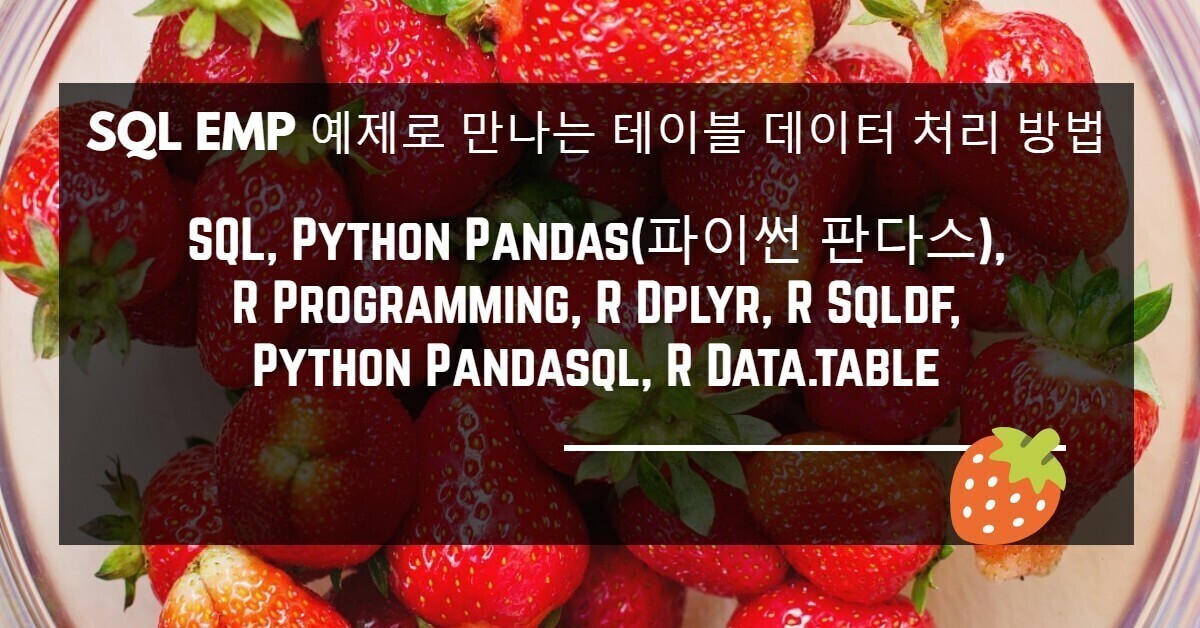




댓글