포스팅 목차
오라클에서 난수 발생하기
Below are some examples of using the package.
E.g.: Generating a random number (positive or negative)
SQL> select dbms_random.random from dual;
RANDOM
_____________
1393936551
E.g.: Generating a random number between 0 and 1.
SQL> select dbms_random.value from dual;
VALUE
_____________
1
E.g.: Generating a random number from a range, between 1 to 1000.
SQL> select dbms_random.value(1,1000) num from dual;
NUM
_____________
611
E.g.: Generating a 12 digit random number.
SQL> select dbms_random.value(100000000000, 999999999999) num from dual;
NUM
_____________
175055628780
E.g.: Generating an upper case string of 20 characters
SQL> select dbms_random.string('U', 20) str from dual;
STR
_______________________
VUOQOSTLHCKIPIADIZTD
E.g.: Generating a lower case string of 20 characters
SQL> select dbms_random.string('L', 20) str from dual;
STR
____________________
xpoovuspmehvcptdtzcz
E.g.: Generating an alphanumeric string of 20 characters. There is a bug in Oracle 8i that results in special (non-alphanumeric) characters such as ']' in the string. This is resolved in Oracle 9i.
SQL> select dbms_random.string('A', 20) str from dual;
STR
__________________
sTjERojjL^OlTaIc]PLB
E.g.: Generating an upper case alphanumeric string of 20 characters
SQL> select dbms_random.string('X', 20) str from dual;
STR
________________________
SQ3E3B3NRBIP:GOGAKSC
E.g.: Generating a string of printable 20 characters. This will output a string of all characters that could possibly be printed.
SQL> select dbms_random.string('P', 20) str from dual;
STR
___________________
*Yw>IKzsj\uI8K[IQPag
E.g.: Example for calling the dbms_random package and setting the seed for generating the same set of random numbers in different sessions. Please note that the same random numbers are generated in different sessions. Though I have found this to work on most accounts, in some cases, the first number generated was different in different sessions and the remaining were same. I recommend not using this option in any of production code until it is properly document by Oracle.
jaJA>declare
2 l_num number;
3 begin
4 l_num := dbms_random.random;
5 dbms_output.put_line(l_num);
6 dbms_random.seed('amar testing 67890');
7 l_num := dbms_random.random;
8 dbms_output.put_line(l_num);
9 end;
10 / 483791552 478774329 PL/SQL procedure successfully completed.
* 통계분석연구회 :
'오라클 게시판 > 오라클(Oracle)' 카테고리의 다른 글
| 오라클(Oracle) 함수 리스트 (0) | 2011.01.04 |
|---|---|
| 오라클 랜덤 샘플링 ( Oracle Random Sampling ) (0) | 2011.01.04 |
| Oracle 날짜 관련 함수 (0) | 2011.01.04 |
| [오라클] HINT모음 (0) | 2011.01.04 |
| 오라클(Oracle) 테이블 용량 및 칼럼 정보 확인 (0) | 2011.01.04 |
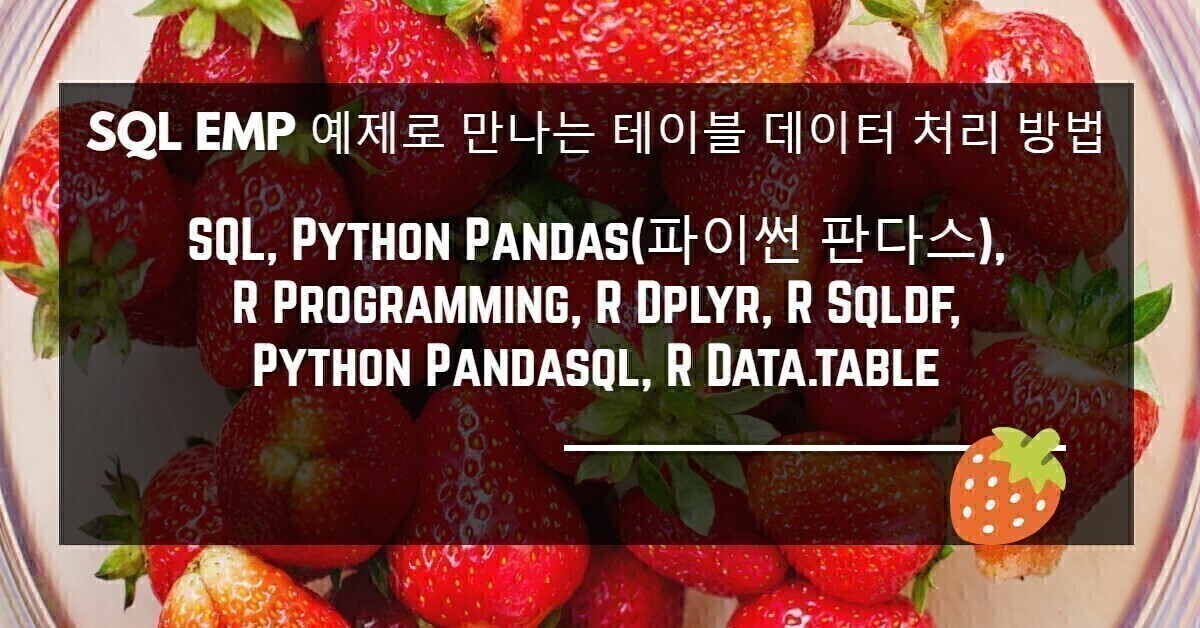
댓글