포스팅 목차
70. Find the first occurrence of character a from the following string 'computer maintenance corporation'.
* 문자열 'computer maintenance corporation'에서 문자 'a'를 검색하여서 첫 번째 문자 발생 위치를 반환하라.
- 파이썬 & R 패키지 호출 및 예제 데이터 생성 링크
- 정규식으로 처리 가능하지만 이 문제에서는 정규식은 사용 안 함.
- [문자 함수] 기준 문자열에서 특정 문자 검색
|
1. Oracle(오라클)
- 문자열 'computer maintenance corporation'에서 문자 'a'를 검색하여서 첫 번째 문자 발생 위치를 반환하라.
| Oracle Programming |
select instr('computer maintenance corporation','a',1,1) str_instr
from dual
- 사원 이름을 검색하여서 문자 'A'가 발견(존재)되는 첫 번째 문자 발생 위치를 반환하라.
| Oracle Programming |
select instr(ename,'A') from emp
2. Python Pandas(파이썬)
find 함수를 사용하여서 사원 이름을 검색하여서 문자 'A'가 발견(존재)되는 첫 번째 문자 발생 위치를 반환한다. 존재하지 않는 경우 -1을 반환한다.
| Python Programming |
import copy
withmooc = copy.copy(emp)
withmooc
withmooc['ename_string'] = withmooc['ename'].str.find('A')
withmooc.head()
| Results |
| empno | ename | job | mgr | hiredate | sal | comm | deptno | ename_string | |
| 0 | 7369 | SMITH | CLERK | 7902.0 | 1980/12/17 | 800 | NaN | 20 | -1 |
| 1 | 7499 | ALLEN | SALESMAN | 7698.0 | 1981/02/20 | 1600 | 300.0 | 30 | 0 |
| 2 | 7521 | WARD | SALESMAN | 7698.0 | 1981/02/22 | 1250 | 500.0 | 30 | 1 |
| 3 | 7566 | JONES | MANAGER | 7839.0 | 1981/04/02 | 2975 | NaN | 20 | -1 |
| 4 | 7654 | MARTIN | SALESMAN | 7698.0 | 1981/09/28 | 1250 | 1400.0 | 30 | 1 |
3. R Programming (R Package)
- string Vs Base 함수 : https://stringr.tidyverse.org/articles/from-base.html
survPen::instr 함수를 사용하여서 사원 이름을 검색하여서 문자 'A'가 발견(존재)되는 첫 번째 문자 발생 위치를 반환한다.
| R Programming |
%%R
withmooc <- emp
withmooc['ename_str'] = unlist(lapply(withmooc$ename, function(x) survPen::instr(x, 'A',1) ))
head(withmooc)
| Results |
# A tibble: 6 x 9
empno ename job mgr hiredate sal comm deptno ename_str
<dbl> <chr> <chr> <dbl> <date> <dbl> <dbl> <dbl> <dbl>
1 7369 SMITH CLERK 7902 1980-12-17 800 NA 20 0
2 7499 ALLEN SALESMAN 7698 1981-02-20 1600 300 30 1
3 7521 WARD SALESMAN 7698 1981-02-22 1250 500 30 2
4 7566 JONES MANAGER 7839 1981-04-02 2975 NA 20 0
5 7654 MARTIN SALESMAN 7698 1981-09-28 1250 1400 30 2
6 7698 BLAKE MANAGER 7839 1981-03-01 2850 NA 30 3
- 사원 이름을 1개의 문자 단위로 추출하여 문자 'A'와 비교하여 검색되는 경우 해당 위치를 반환한다.
| R Programming |
%%R
withmooc <- emp
withmooc['ename_str'] = unlist(lapply(strsplit(withmooc$ename, ''), function(x) coalesce( which(x == 'A')[1],0) ))
head(withmooc)
| Results |
# A tibble: 6 x 9
empno ename job mgr hiredate sal comm deptno ename_str
<dbl> <chr> <chr> <dbl> <date> <dbl> <dbl> <dbl> <dbl>
1 7369 SMITH CLERK 7902 1980-12-17 800 NA 20 0
2 7499 ALLEN SALESMAN 7698 1981-02-20 1600 300 30 1
3 7521 WARD SALESMAN 7698 1981-02-22 1250 500 30 2
4 7566 JONES MANAGER 7839 1981-04-02 2975 NA 20 0
5 7654 MARTIN SALESMAN 7698 1981-09-28 1250 1400 30 2
6 7698 BLAKE MANAGER 7839 1981-03-01 2850 NA 30 3
- stringi::stri_locate_all (as of stringr version 1.0)
stringi::stri_locate_all 함수는 기준 문자열에서 검색 문자를 검색하여서 해당 위치의 시작과 종료 위치를 리스트 형태로 반환한다.
| R Programming |
%%R
print(stringi::stri_locate_all("aab", fixed = "a"))
print(stringi::stri_locate_all("aab", fixed = "a")[[1]][,1]) # "a" 의 위치를 반환한다.
print(stringi::stri_locate_all("aab", fixed = "b")[[1]])
print(stringi::stri_locate_all("aab", fixed = "c",omit_no_match=FALSE)[[1]]) # TRUE/FALSE : NA 처리 방식
| Results |
[[1]]
start end
[1,] 1 1
[2,] 2 2
[1] 1 2
start end
[1,] 3 3
start end
[1,] NA NA- stringi::stri_locate_first 함수 참고
| R Programming |
%%R
stringi::stri_locate_first(pattern = 'A', "bbbA", fixed = FALSE)
| Results |
start end
[1,] 4 4
stringi::stri_locate_first 함수는 기준 문자열에서 검색 문자(패턴)를 검색하여서 해당 위치의 시작과 종료 위치를 리스트 형태로 반환한다. 검색 문자('A')가 검색안되는 경우 NA가 반환되어서 coalesce 함수로 NA를 0으로 변환한다.
| R Programming |
%%R
withmooc <- emp
withmooc['ename_str'] = lapply(withmooc['ename'], function(x) coalesce( stringi::stri_locate_first(pattern = 'A', x, fixed = FALSE)[,1], 0) )
withmooc
| Results |
# A tibble: 14 x 9
empno ename job mgr hiredate sal comm deptno ename_str
<dbl> <chr> <chr> <dbl> <date> <dbl> <dbl> <dbl> <int>
1 7369 SMITH CLERK 7902 1980-12-17 800 NA 20 NA
2 7499 ALLEN SALESMAN 7698 1981-02-20 1600 300 30 1
3 7521 WARD SALESMAN 7698 1981-02-22 1250 500 30 2
4 7566 JONES MANAGER 7839 1981-04-02 2975 NA 20 NA
5 7654 MARTIN SALESMAN 7698 1981-09-28 1250 1400 30 2
6 7698 BLAKE MANAGER 7839 1981-03-01 2850 NA 30 3
7 7782 CLARK MANAGER 7839 1981-01-09 2450 NA 10 3
8 7788 SCOTT ANALYST 7566 1982-12-09 3000 NA 20 NA
9 7839 KING PRESIDENT NA 1981-11-17 5000 NA 10 NA
10 7844 TURNER SALESMAN 7698 1981-09-08 1500 0 30 NA
11 7876 ADAMS CLERK 7788 1983-01-12 1100 NA 20 1
12 7900 JAMES CLERK 7698 1981-12-03 950 NA 30 2
13 7902 FORD ANALYST 7566 1981-12-03 3000 NA 20 NA
14 7934 MILLER CLERK 7782 1982-01-23 1300 NA 10 NA
4. R Dplyr Package
- coalesce를 사용하여서 NA값을 0으로 변경
| R Programming |
%%R
emp %>%
dplyr::mutate(ename_str = coalesce( stringi::stri_locate_first(pattern = 'A', ename, fixed = FALSE)[,1], 0))
| Results |
# A tibble: 14 x 9
empno ename job mgr hiredate sal comm deptno ename_str
<dbl> <chr> <chr> <dbl> <date> <dbl> <dbl> <dbl> <dbl>
1 7369 SMITH CLERK 7902 1980-12-17 800 NA 20 0
2 7499 ALLEN SALESMAN 7698 1981-02-20 1600 300 30 1
3 7521 WARD SALESMAN 7698 1981-02-22 1250 500 30 2
4 7566 JONES MANAGER 7839 1981-04-02 2975 NA 20 0
5 7654 MARTIN SALESMAN 7698 1981-09-28 1250 1400 30 2
6 7698 BLAKE MANAGER 7839 1981-03-01 2850 NA 30 3
7 7782 CLARK MANAGER 7839 1981-01-09 2450 NA 10 3
8 7788 SCOTT ANALYST 7566 1982-12-09 3000 NA 20 0
9 7839 KING PRESIDENT NA 1981-11-17 5000 NA 10 0
10 7844 TURNER SALESMAN 7698 1981-09-08 1500 0 30 0
11 7876 ADAMS CLERK 7788 1983-01-12 1100 NA 20 1
12 7900 JAMES CLERK 7698 1981-12-03 950 NA 30 2
13 7902 FORD ANALYST 7566 1981-12-03 3000 NA 20 0
14 7934 MILLER CLERK 7782 1982-01-23 1300 NA 10 0
5. R sqldf Package
- DB별 제공 SQL 함수 비교 : https://en.wikibooks.org/wiki/SQL_Dialects_Reference/Functions_and_expressions/String_functions
- Sqlite의 insr 함수는 검색 시작 위치와 n번째 검색단어 를 지정 못함.
| R Programming |
%%R
sqldf("select instr(ename,'A') from emp;")
| Results |
instr(ename,'A')
1 0
2 1
3 2
4 0
5 2
6 3
7 3
8 0
9 0
10 0
11 1
12 2
13 0
14 0
6. Python pandasql Package
- emp 테이블의 사원명('ename')에서 문자 'a'를 검색하여서 첫 번째 문자 발생 위치를 반환하라.
| Python Programming |
ps.sqldf("select instr(ename,'A') from emp")
| Results |
| instr(ename,'A') | |
| 0 | 0 |
| 1 | 1 |
| 2 | 2 |
| 3 | 0 |
| 4 | 2 |
| 5 | 3 |
| 6 | 3 |
| 7 | 0 |
| 8 | 0 |
| 9 | 0 |
| 10 | 1 |
| 11 | 2 |
| 12 | 0 |
| 13 | 0 |
7. R data.table Package
| R Programming |
%%R
DT <- data.table(emp)
DT[,ename_str := stringi::stri_locate_first(pattern = 'A', ename, fixed = FALSE)[,1]]
| Results |
empno ename job mgr hiredate sal comm deptno ename_str
1: 7369 SMITH CLERK 7902 1980-12-17 800 NA 20 NA
2: 7499 ALLEN SALESMAN 7698 1981-02-20 1600 300 30 1
3: 7521 WARD SALESMAN 7698 1981-02-22 1250 500 30 2
4: 7566 JONES MANAGER 7839 1981-04-02 2975 NA 20 NA
5: 7654 MARTIN SALESMAN 7698 1981-09-28 1250 1400 30 2
6: 7698 BLAKE MANAGER 7839 1981-03-01 2850 NA 30 3
7: 7782 CLARK MANAGER 7839 1981-01-09 2450 NA 10 3
8: 7788 SCOTT ANALYST 7566 1982-12-09 3000 NA 20 NA
9: 7839 KING PRESIDENT NA 1981-11-17 5000 NA 10 NA
10: 7844 TURNER SALESMAN 7698 1981-09-08 1500 0 30 NA
11: 7876 ADAMS CLERK 7788 1983-01-12 1100 NA 20 1
12: 7900 JAMES CLERK 7698 1981-12-03 950 NA 30 2
13: 7902 FORD ANALYST 7566 1981-12-03 3000 NA 20 NA
14: 7934 MILLER CLERK 7782 1982-01-23 1300 NA 10 NA
8. SAS Proc SQL
- find계열과 index계열, 정규식 함수;
| SAS Programming |
%%SAS sas
PROC SQL;
CREATE TABLE STATSAS_1 AS
select ename,
find(ename,'A') as ename_find,
index(ename,'A') as ename_index,
prxmatch('/A/', ename) as ename_prxmatch
from emp;
QUIT;
PROC PRINT data=STATSAS_1(obs=3);RUN;
| Results |
| OBS | ename | ename_find | ename_index | ename_prxmatch |
| 1 | SMITH | 0 | 0 | 0 |
| 2 | ALLEN | 1 | 1 | 1 |
| 3 | WARD | 2 | 2 | 2 |
9. SAS Data Step
| SAS Programming |
%%SAS sas
DATA STATSAS_2;
SET emp;
ename_find = find(ename,'A');
ename_index = index(ename,'A');
ename_prxmatch = prxmatch('/A/', ename);
keep ename empno ename_find ename_index ename_prxmatch;
RUN;
PROC PRINT data=STATSAS_2(obs=3);RUN;
| Results |
| OBS | empno | ename | ename_find | ename_index | ename_prxmatch |
| 1 | 7369 | SMITH | 0 | 0 | 0 |
| 2 | 7499 | ALLEN | 1 | 1 | 1 |
| 3 | 7521 | WARD | 2 | 2 | 2 |
10. Python Dfply Package
| Python Programming |
emp >> \
mutate( ename_str = X.ename.str.find('A') + 1 ) >> head()
| Results |
| empno | ename | job | mgr | hiredate | sal | comm | deptno | ename_str | |
| 0 | 7369 | SMITH | CLERK | 7902.0 | 1980/12/17 | 800 | NaN | 20 | 0 |
| 1 | 7499 | ALLEN | SALESMAN | 7698.0 | 1981/02/20 | 1600 | 300.0 | 30 | 1 |
| 2 | 7521 | WARD | SALESMAN | 7698.0 | 1981/02/22 | 1250 | 500.0 | 30 | 2 |
| 3 | 7566 | JONES | MANAGER | 7839.0 | 1981/04/02 | 2975 | NaN | 20 | 0 |
| 4 | 7654 | MARTIN | SALESMAN | 7698.0 | 1981/09/28 | 1250 | 1400.0 | 30 | 2 |
[SQL, Pandas, R Prog, Dplyr, SQLDF, PANDASQL, DATA.TABLE] SQL EMP 예제로 만나는 테이블 데이터 처리 방법 리스트
반응형
'통계프로그램 비교 시리즈 > 프로그래밍비교(Oracle,Python,R,SAS)' 카테고리의 다른 글
| [데이터 전처리- 문자함수 예제] 문자열 변경 - 72 (0) | 2021.08.30 |
|---|---|
| [데이터 전처리- 문자함수 예제] 문자열에서 특정 문자 변경 - 71 (0) | 2021.08.30 |
| [데이터 전처리- 문자함수 예제] 문자열 절단 함수를 사용하여 문자열 자르기 - 69 (0) | 2021.08.27 |
| [데이터 전처리- 문자함수 예제] 문자열 결합(||) & 문자열 연결 - 68 (0) | 2021.08.27 |
| [데이터 전처리- 문자함수 예제] 문자 길이 합계 계산 - 67 (0) | 2021.08.27 |
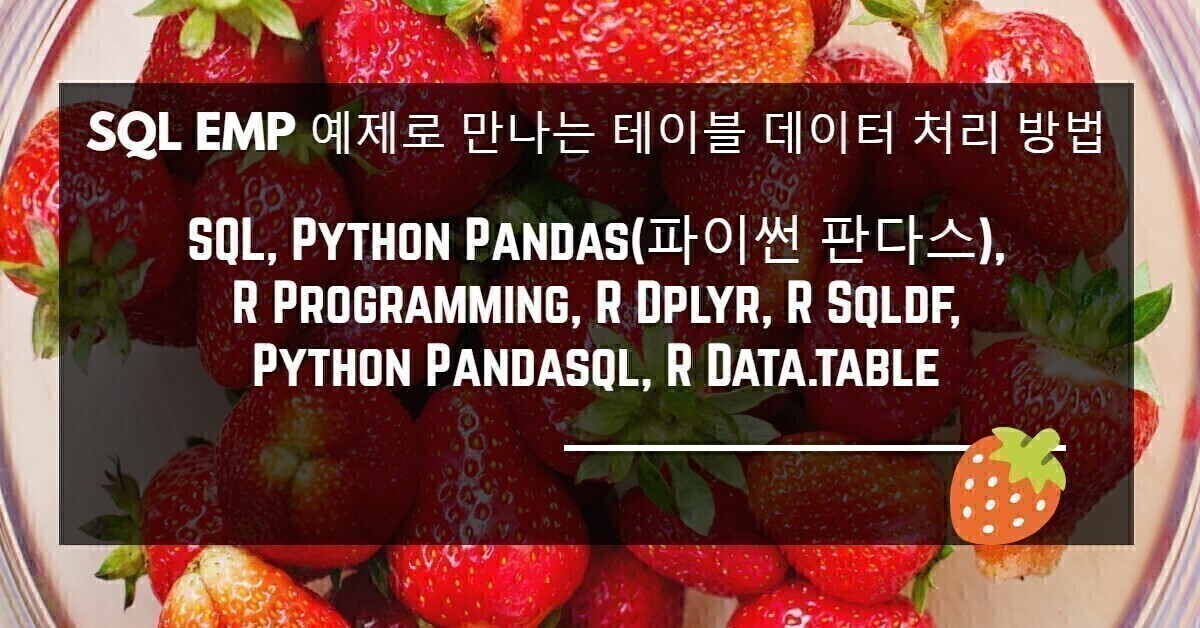





댓글